

Water Well Updated: Well Enhancement ⛲ [v 2.0]
This unique datapack greatly expands the exploration experience in Minecraft by adding over 150 different wells that generate automatically across various Overworld biomes. Each well features distinct architecture and conceals valuable resources and surprising discoveries for observant explorers.

Key Information 📝
- Compatibility with Minecraft versions 1.21.4–1.21.7 🏷️
- Datapack integrates new structures into natural world generation 🌐
- Works alongside any other generation datapacks
- No extraction needed for downloaded archive 🗂️
- Using headphones is recommended for full immersion 🎧
World Enhancements
Discover the amazing world of hidden wells! Each structure features unique design and offers players various rewards—from useful resources to magical effects and special events 🪢.
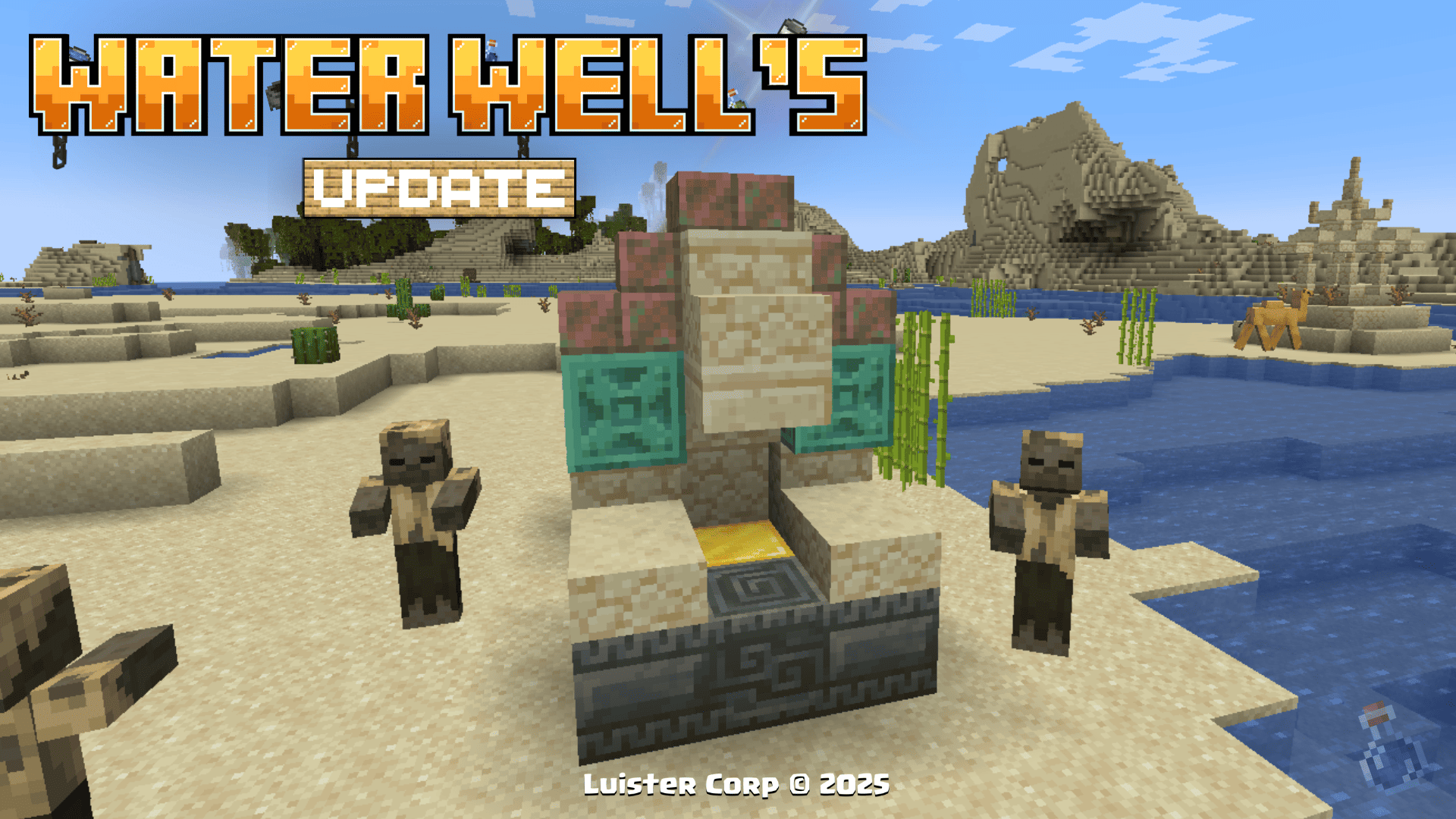
Exploration becomes an exciting adventure as wells appear throughout diverse landscapes—from harsh deserts to snowy tundras 🧭.
Regional Wells
Each biome features well generation with unique characteristics, including local materials and architectural styles. Below is a detailed list of biomes and their corresponding wells:
Desert
Quantity: 10
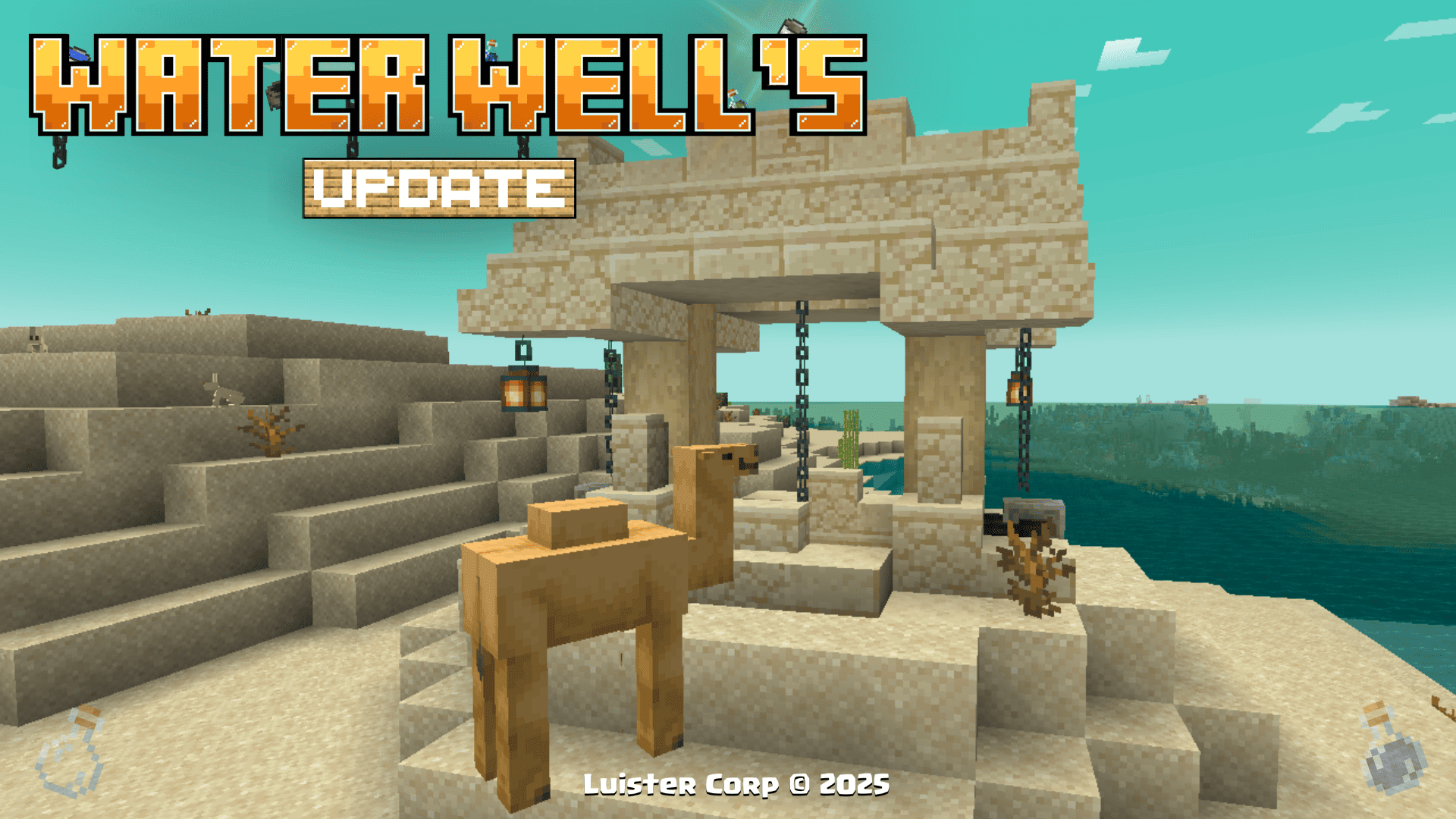 Generation biome:
Generation biome:
[
"minecraft:desert"
]Badlands
Quantity: 12
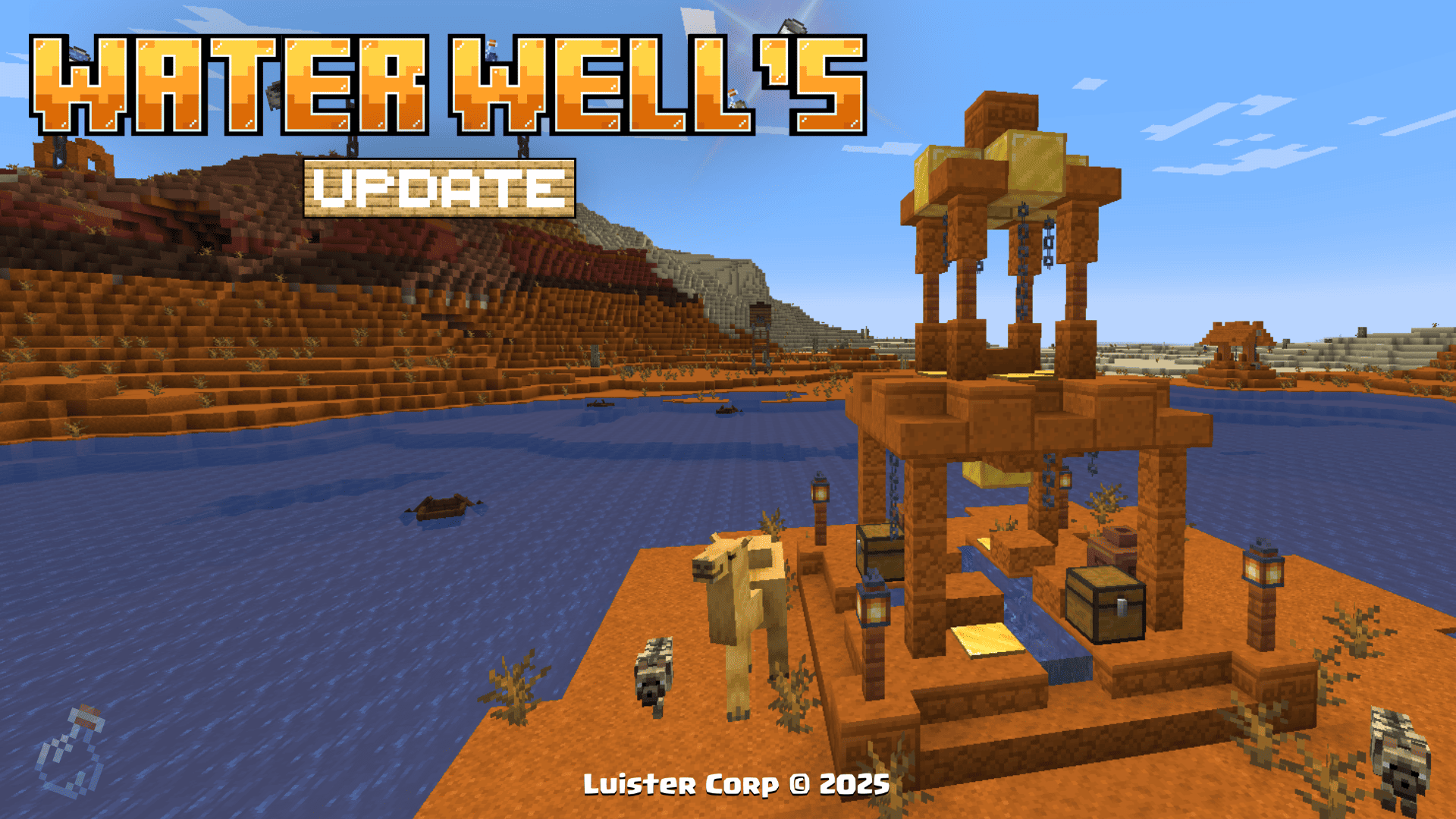 Generation biomes:
Generation biomes:
[
"minecraft:badlands",
"minecraft:wooded_badlands",
"minecraft:eroded_badlands"
]Oak
Quantity: 11
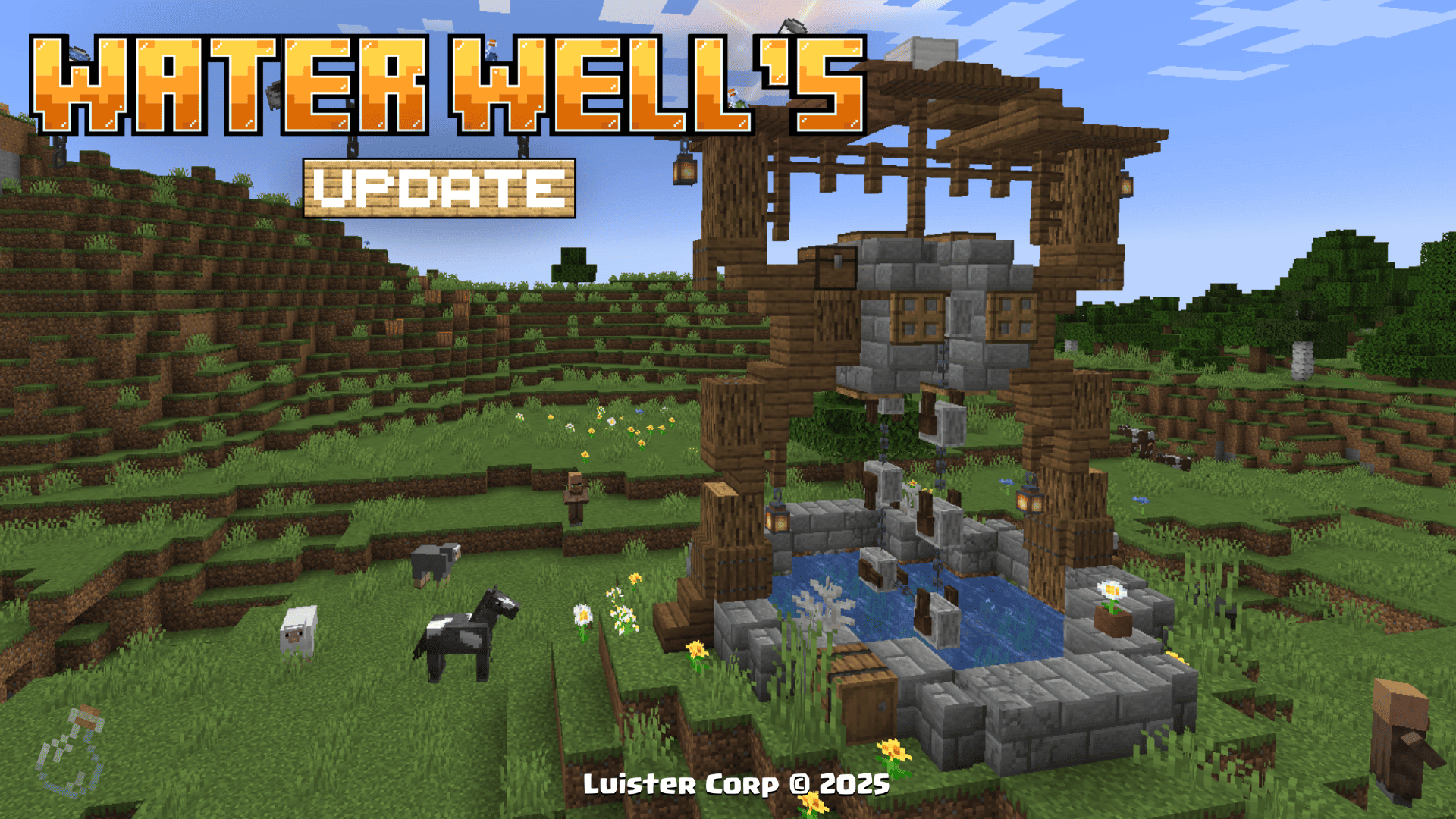 Generation biomes:
Generation biomes:
[
"minecraft:plains",
"minecraft:sunflower_plains",
"minecraft:forest",
"minecraft:windswept_forest",
"flower_forest",
"minecraft:swamp",
"minecraft:meadow"
]Birch
Quantity: 9
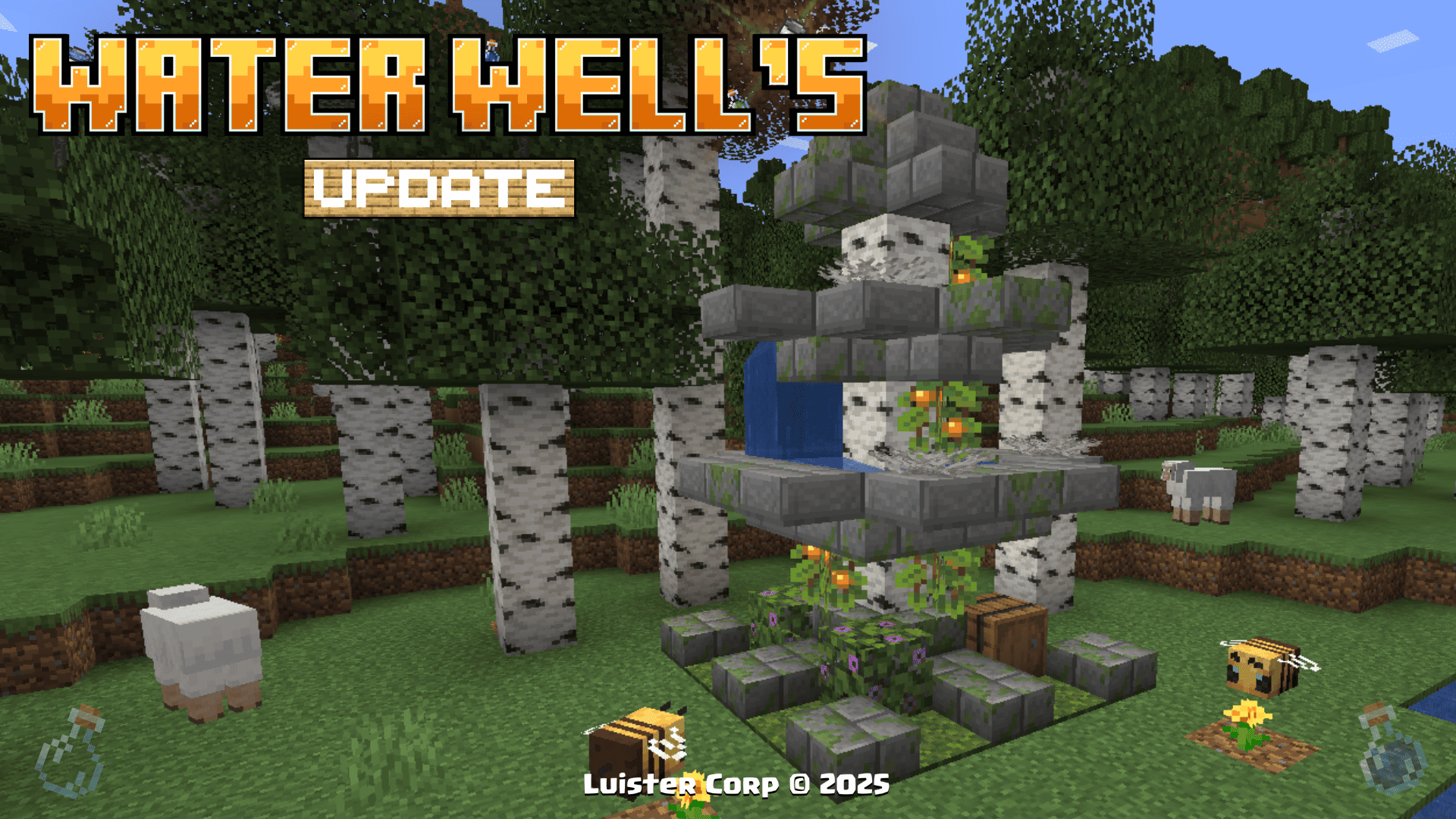 Generation biomes:
Generation biomes:
[
"minecraft:birch_forest",
"minecraft:old_growth_birch_forest"
]Taiga
Quantity: 10
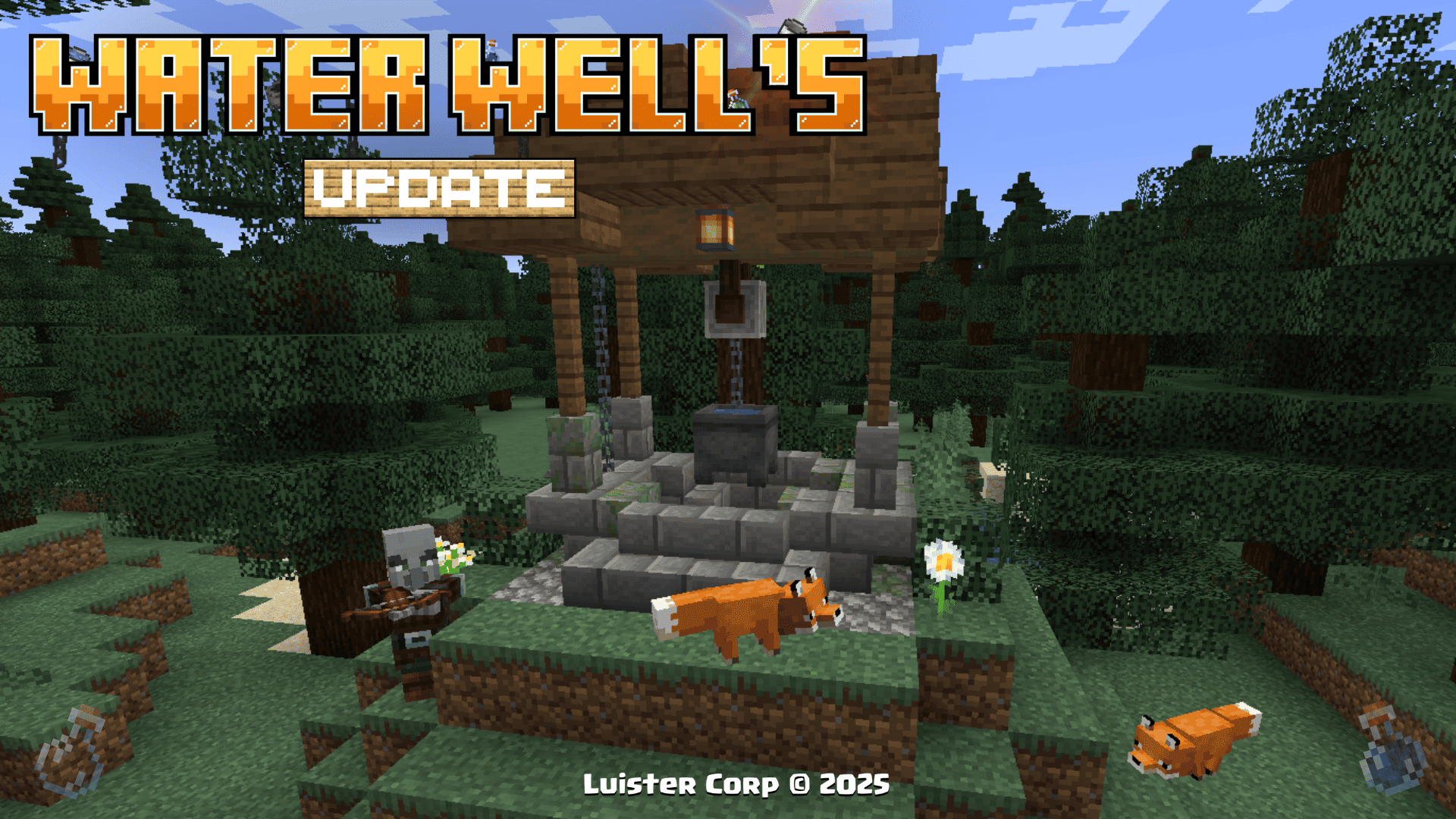 Generation biomes:
Generation biomes:
[
"minecraft:taiga",
"minecraft:old_growth_pine_taiga",
"minecraft:old_growth_spruce_taiga",
"minecraft:windswept_forest",
"minecraft:windswept_hills"
]Mega Taiga
Quantity: 8
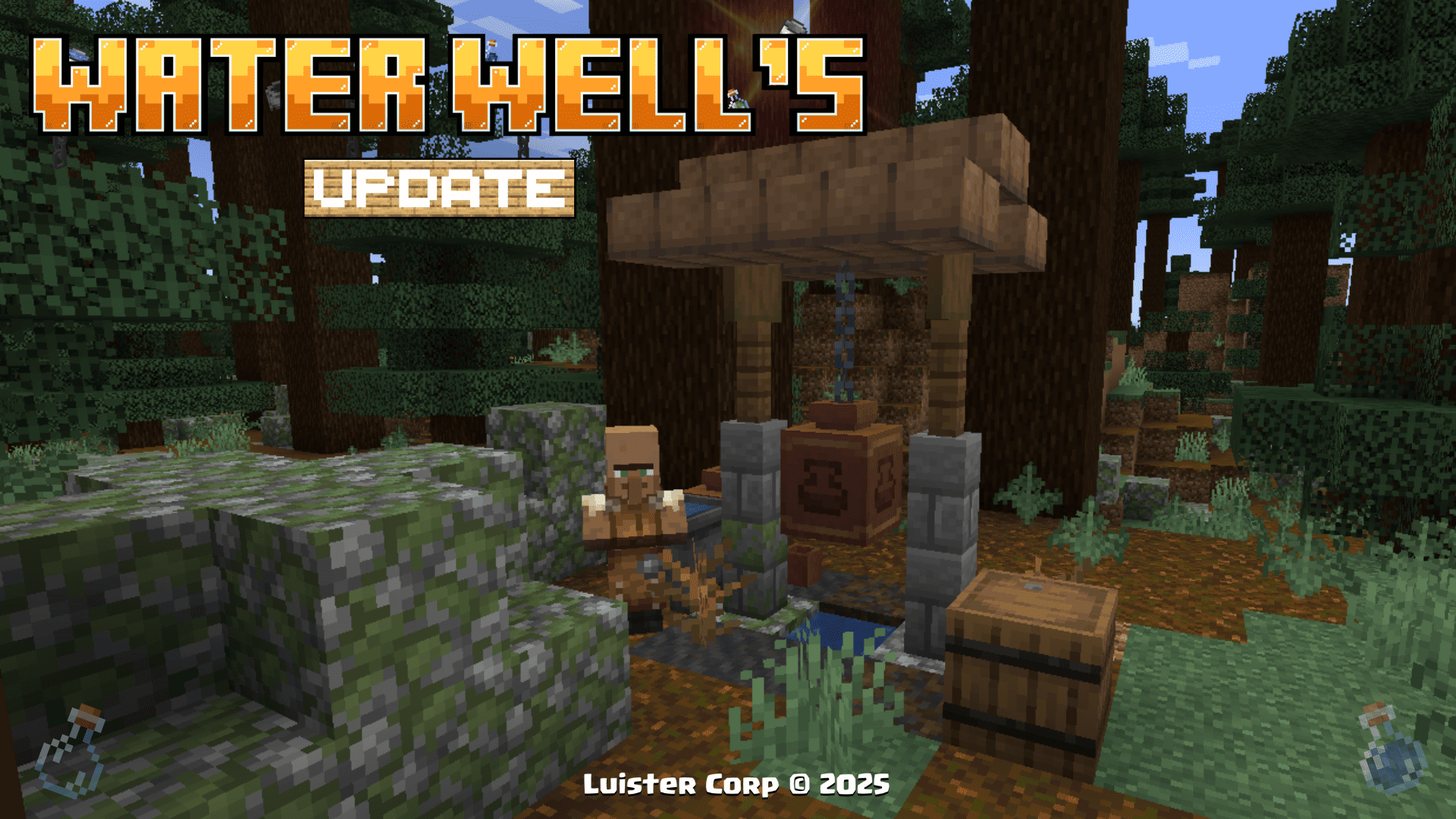 Generation biomes:
Generation biomes:
[
"minecraft:old_growth_pine_taiga",
"minecraft:old_growth_spruce_taiga",
"minecraft:stony_peaks",
"minecraft:stony_shore"
]Savanna
Quantity: 10
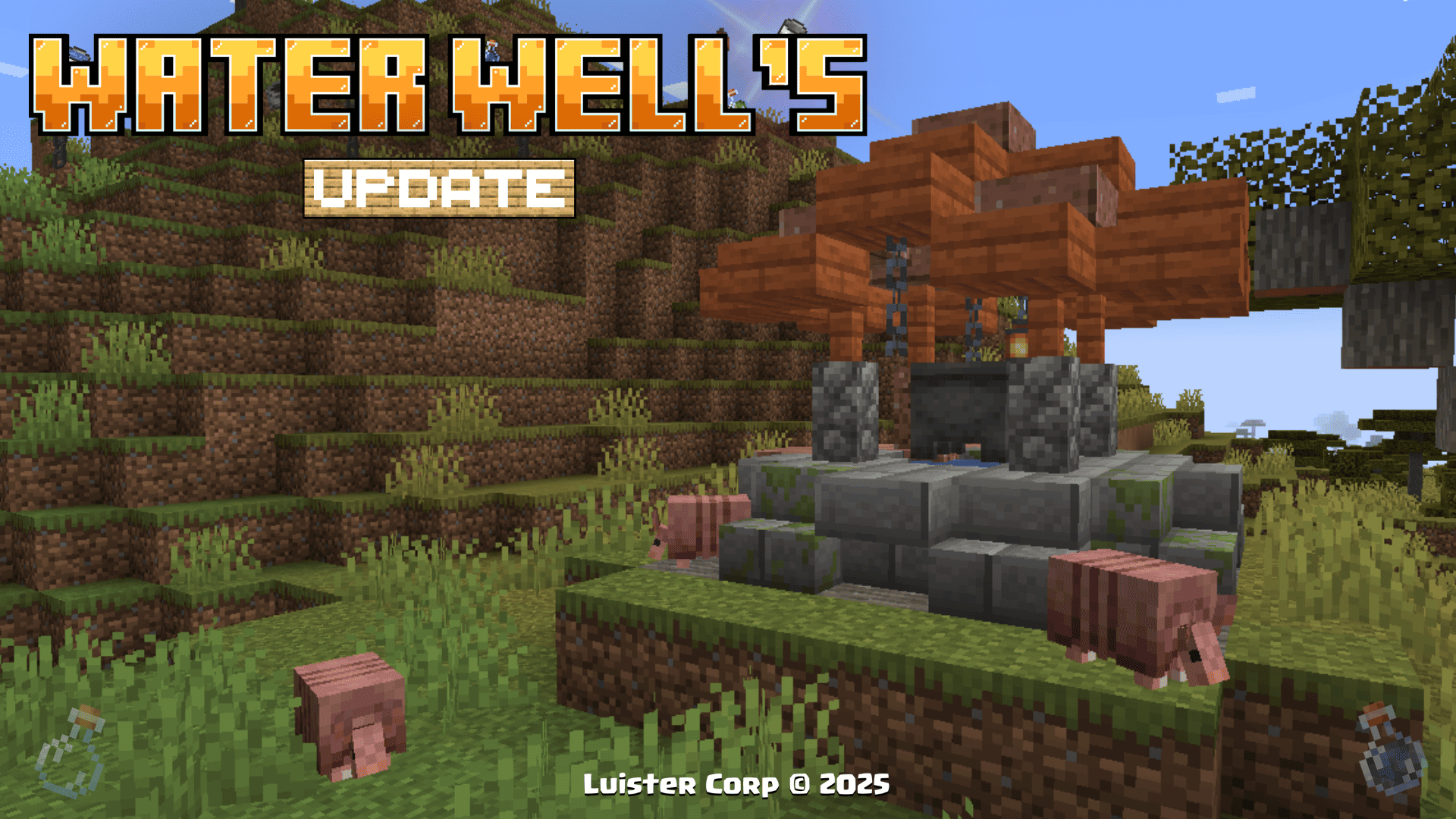 Generation biomes:
Generation biomes:
[
"minecraft:savanna_plateau",
"minecraft:savanna",
"minecraft:windswept_savanna"
]Jungle and Bamboo
Quantity: 16
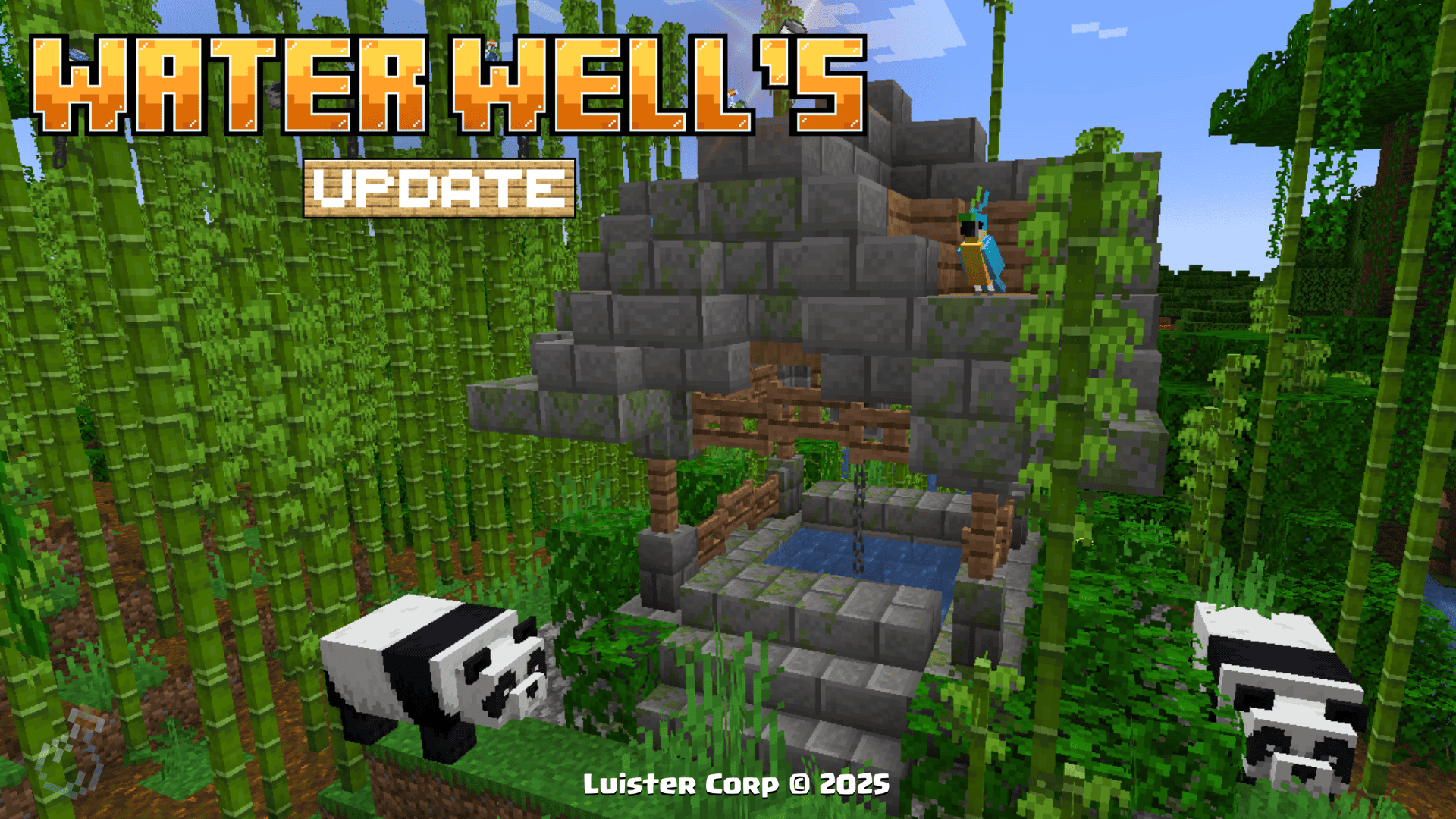 Generation biomes:
Generation biomes:
[
"minecraft:bamboo_jungle",
"minecraft:jungle",
"minecraft:sparse_jungle"
]Dark Forest
Quantity: 10
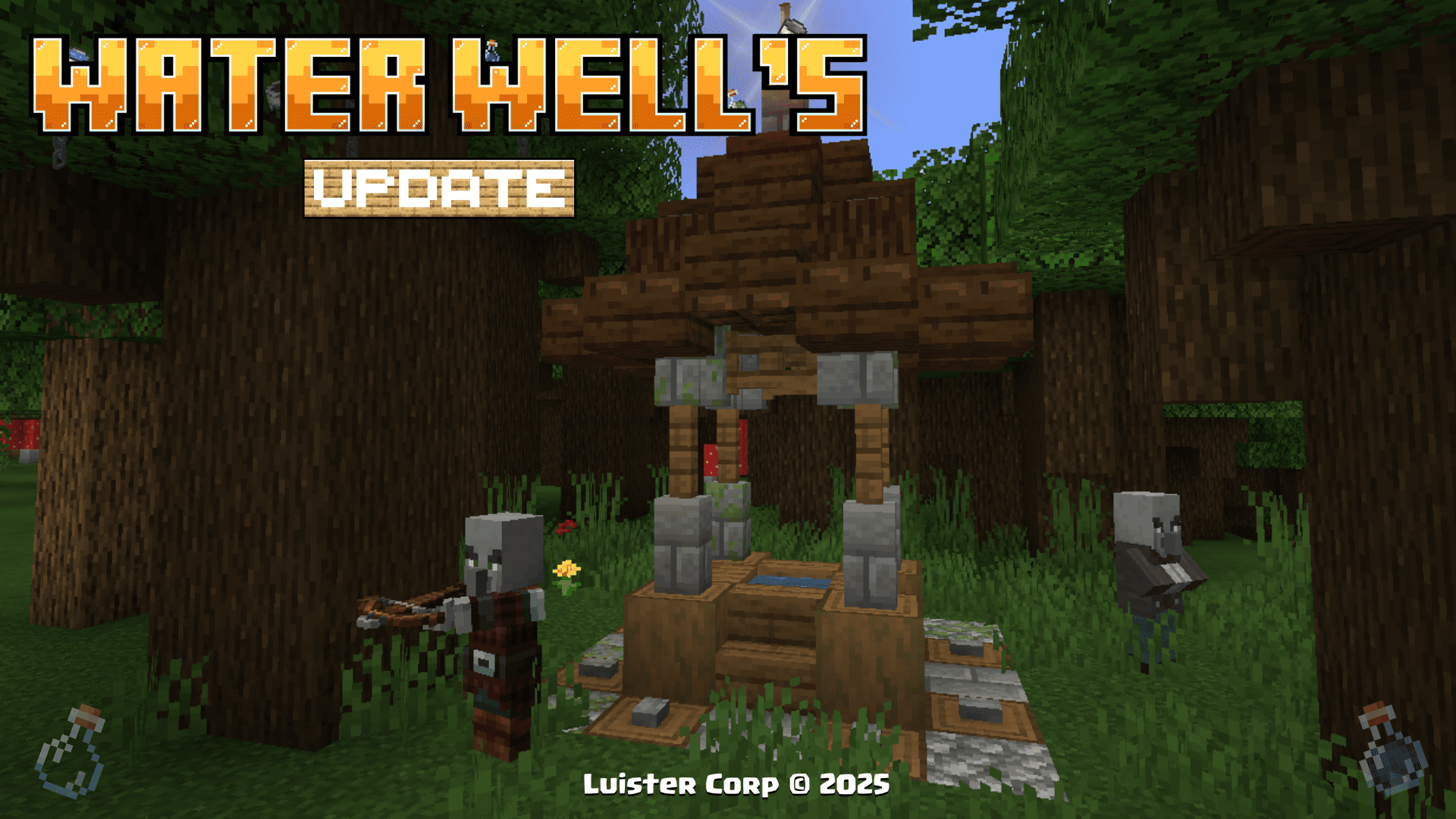 Generation biome:
Generation biome:
[
"minecraft:dark_forest"
]Mangroves
Quantity: 12
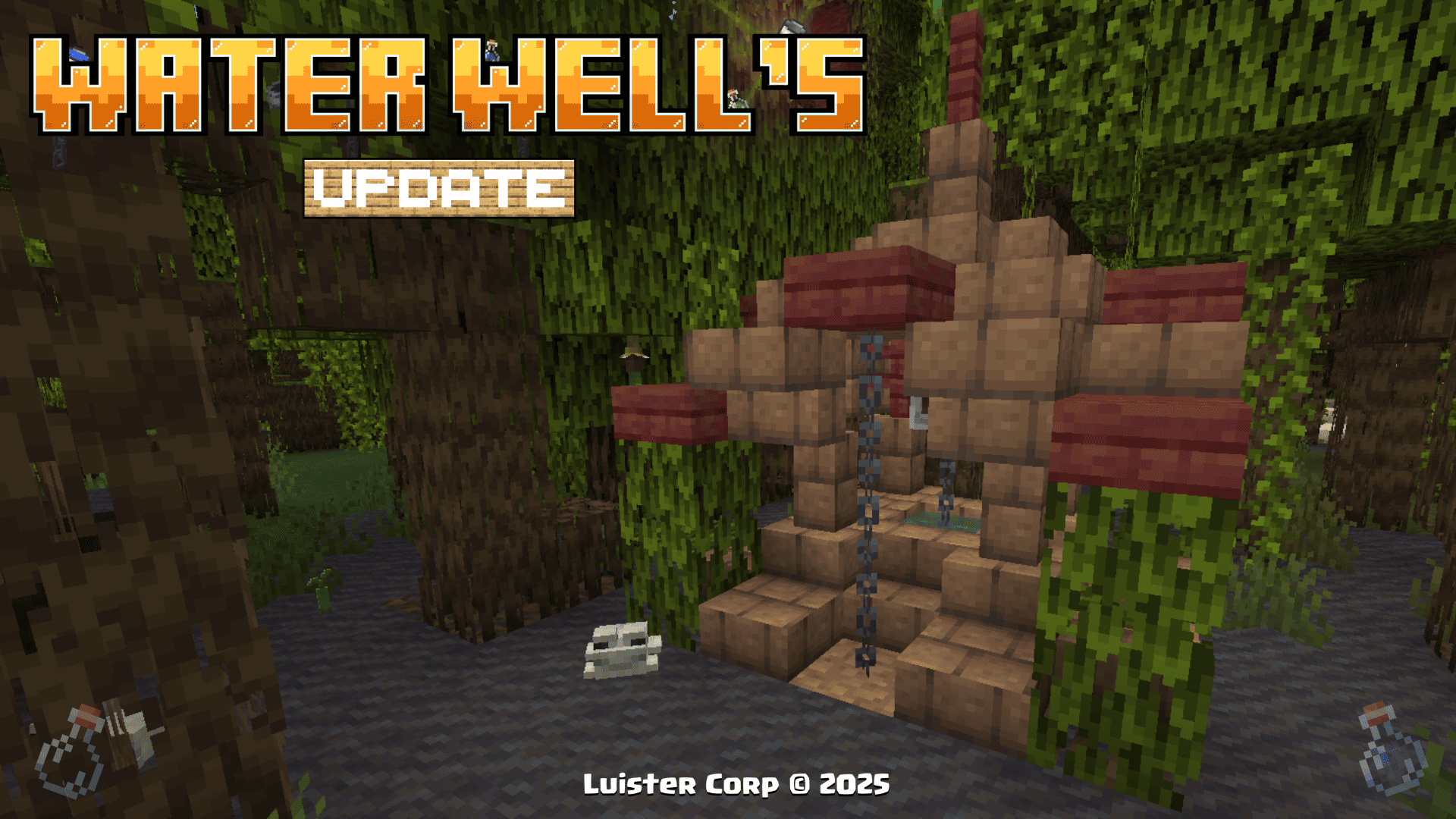 Generation biome:
Generation biome:
[
"minecraft:mangrove_swamp"
]Cherry
Quantity: 11
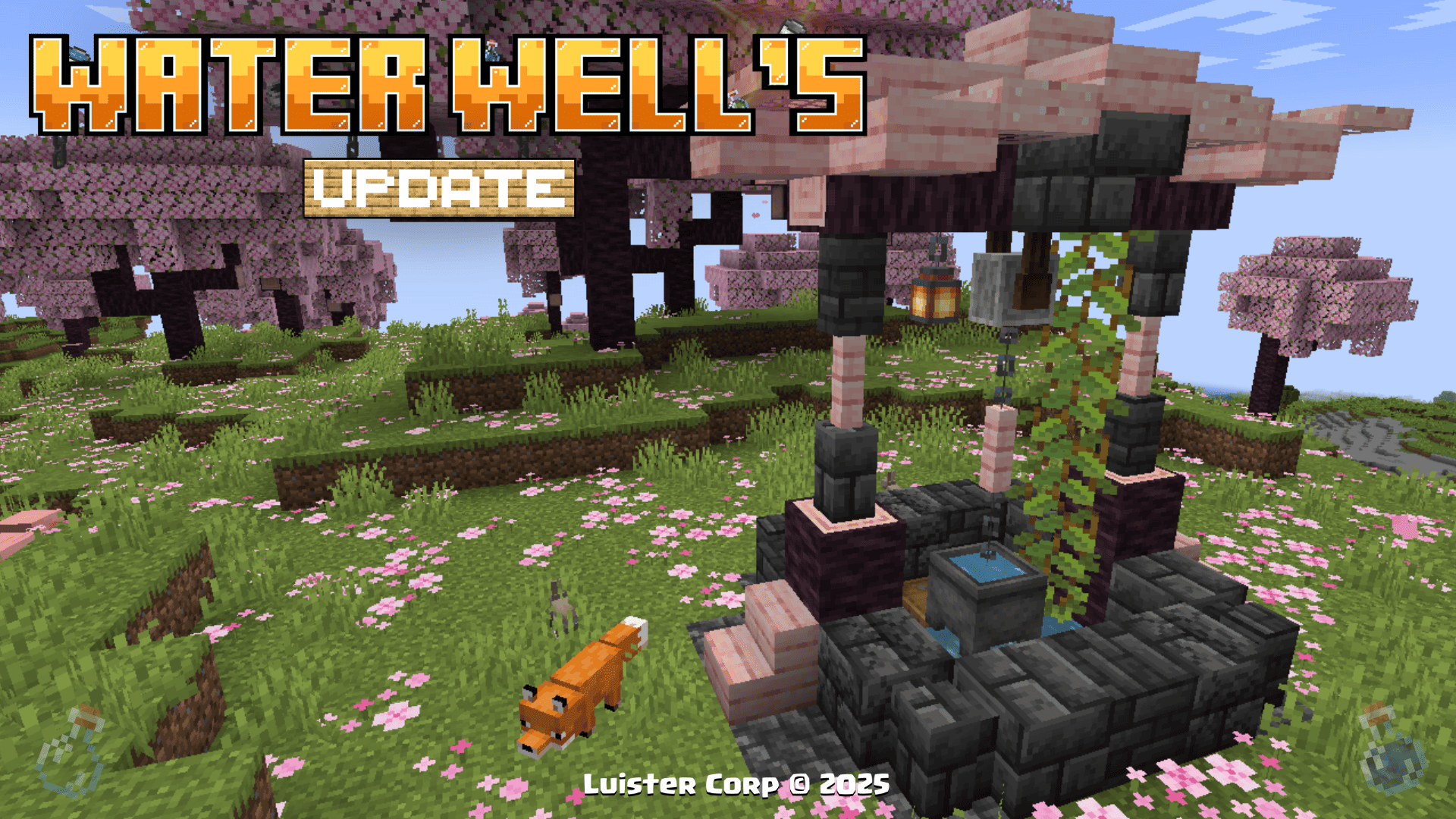 Generation biome:
Generation biome:
[
"minecraft:cherry_grove"
]Pale Garden
Quantity: 10
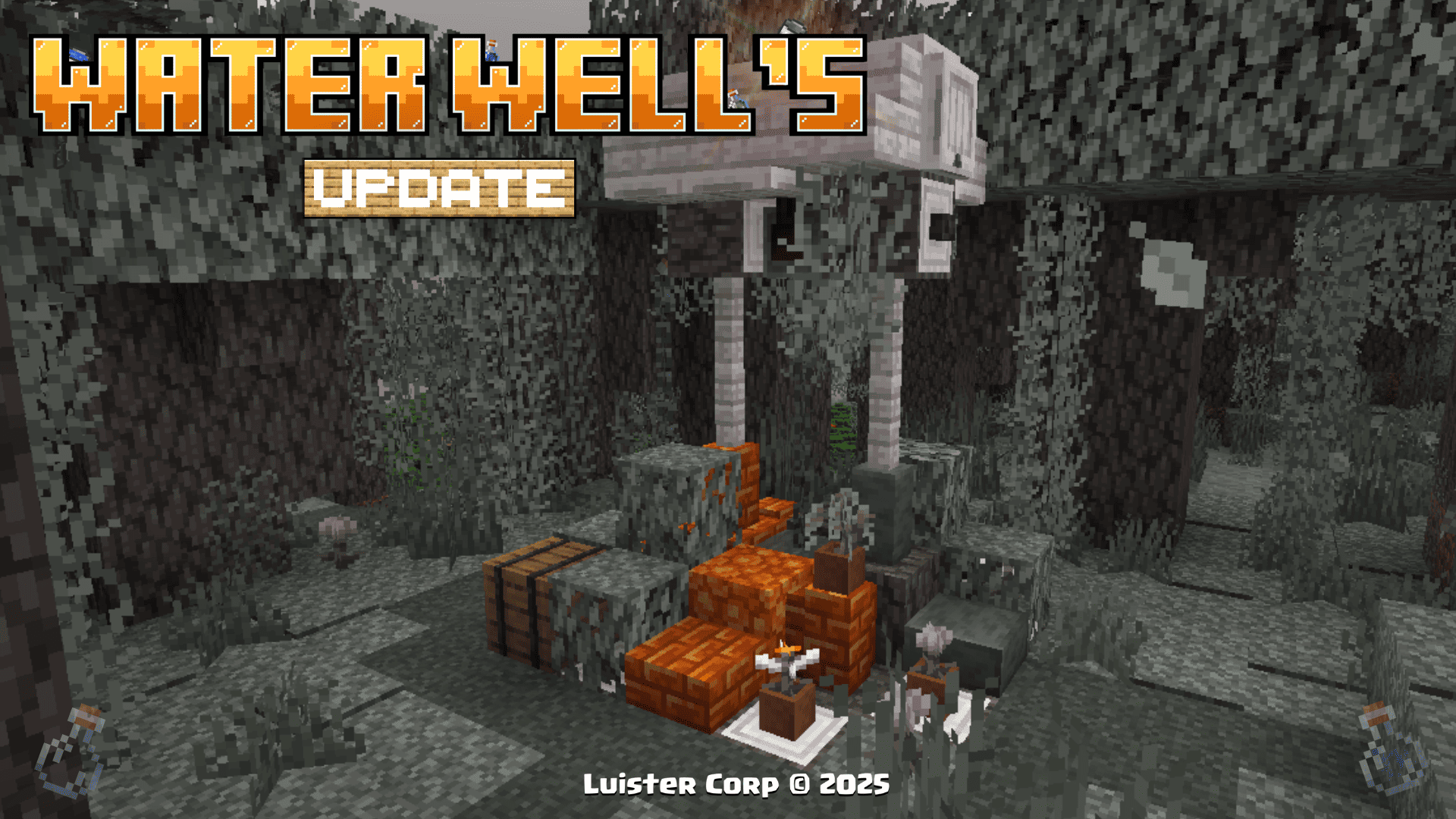 Generation biome:
Generation biome:
[
"minecraft:pale_garden"
]Swamp
Quantity: 4
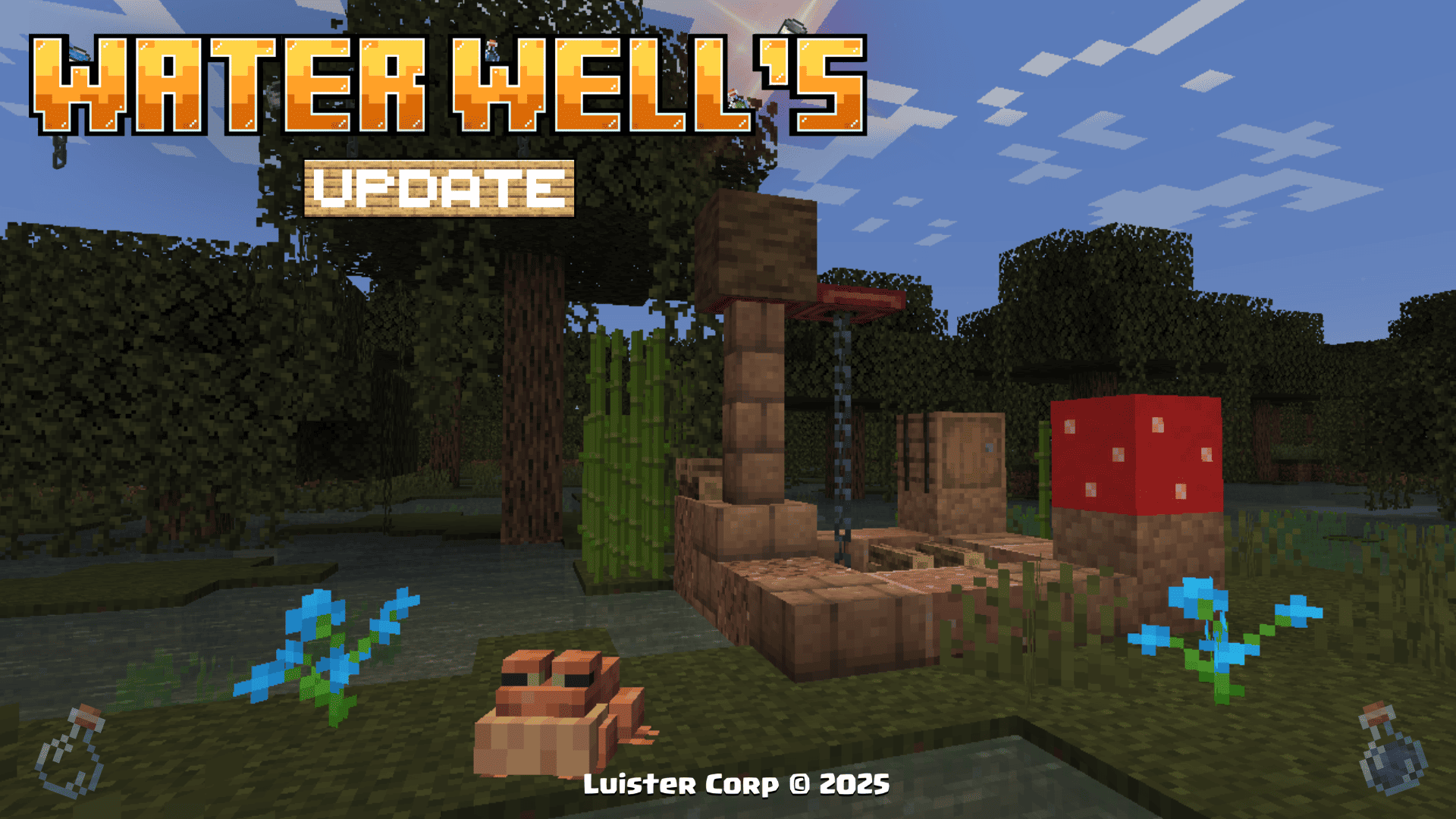 Generation biome:
Generation biome:
[
"minecraft:swamp"
]Ice and Snow
Quantity: 10
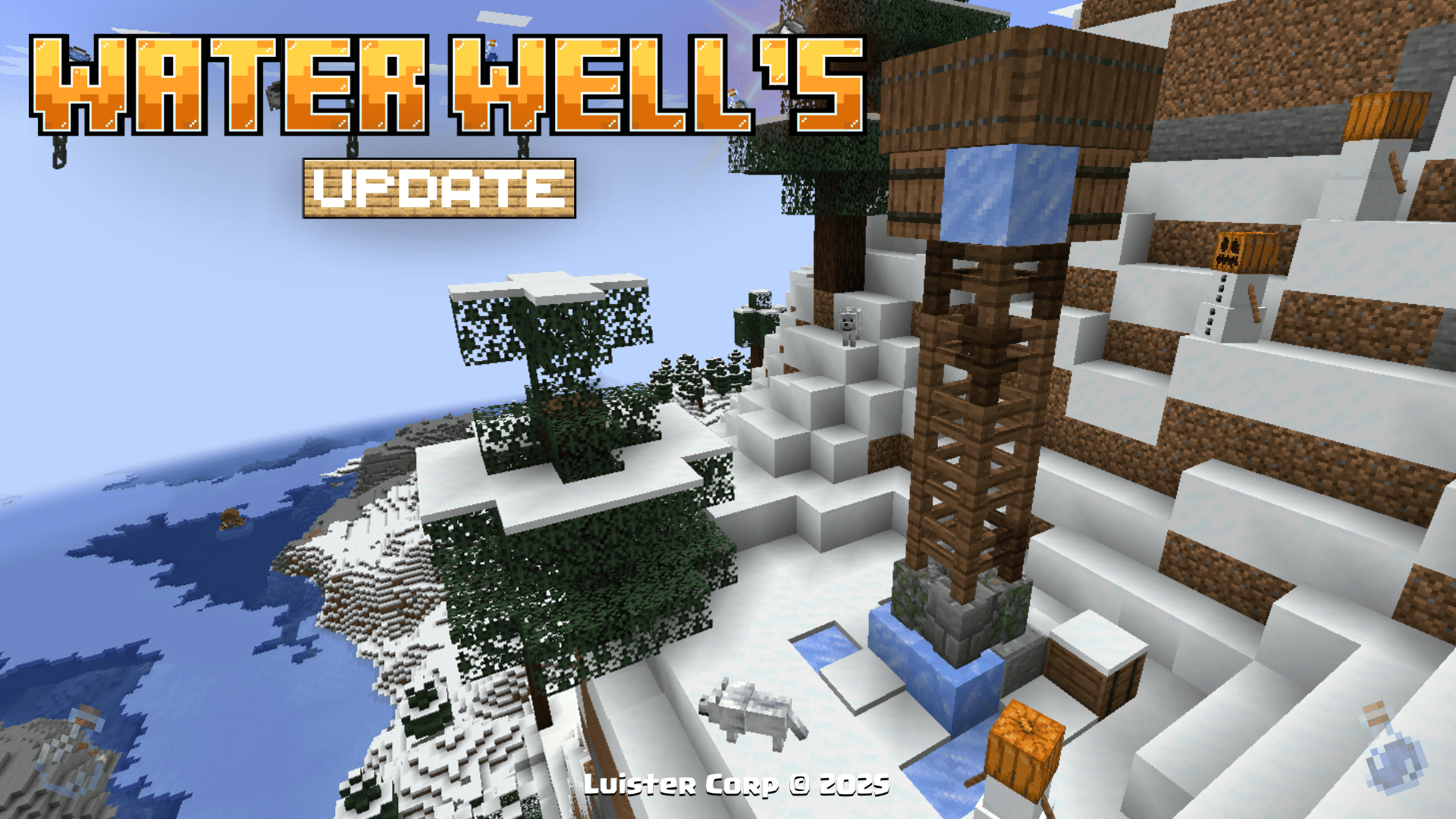 Generation biomes:
Generation biomes:
[
"minecraft:snowy_beach",
"minecraft:snowy_taiga",
"minecraft:snowy_plains",
"minecraft:snowy_slopes",
"minecraft:ice_spikes",
"minecraft:grove",
"minecraft:jagged_peaks",
"minecraft:windswept_gravelly_hills",
"minecraft:frozen_peaks",
"minecraft:cold_ocean"
]Mushrooms
Quantity: 5
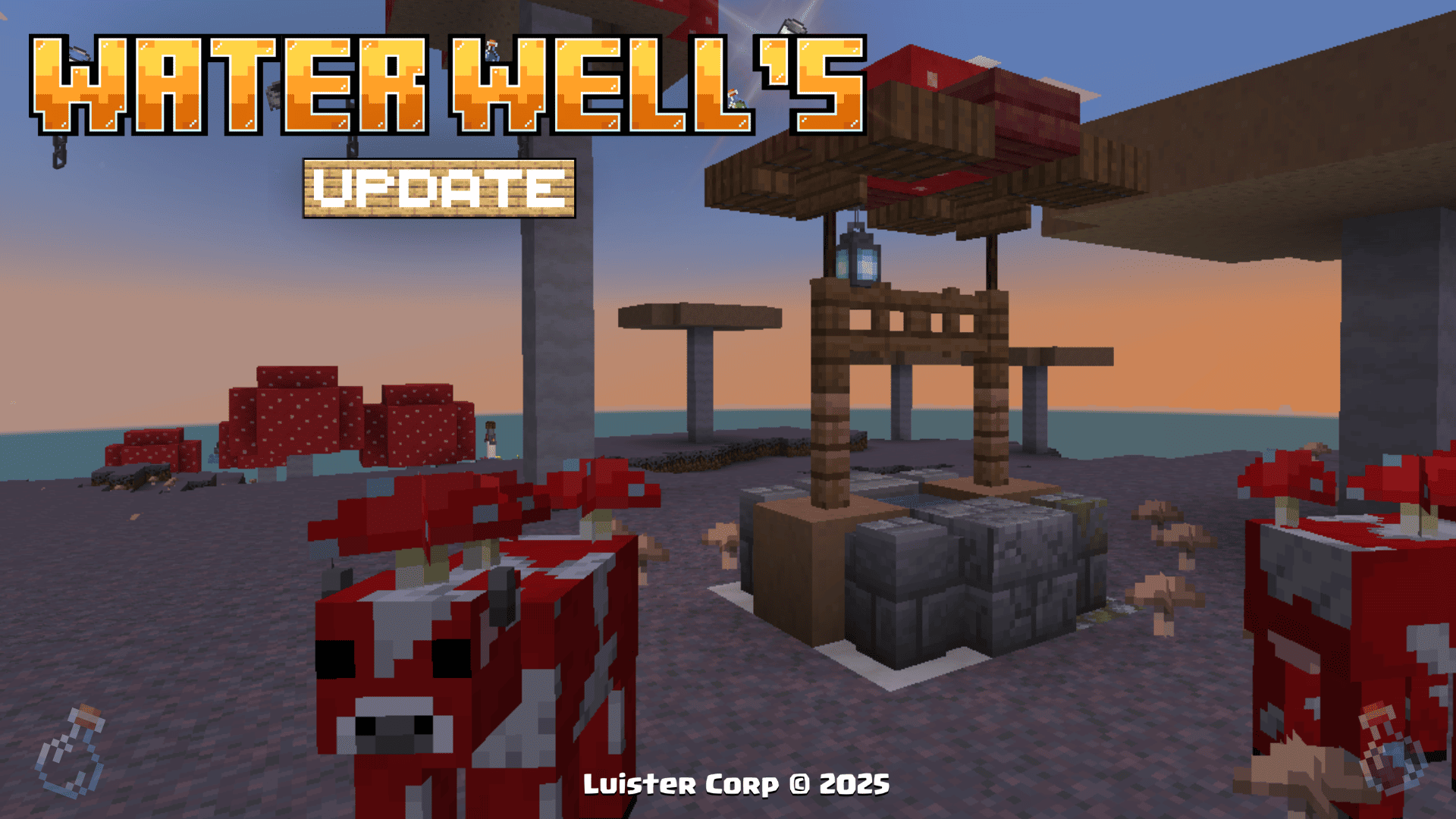 Generation biome:
Generation biome:
[
"minecraft:mushroom_fields"
]Sword
Quantity: 1
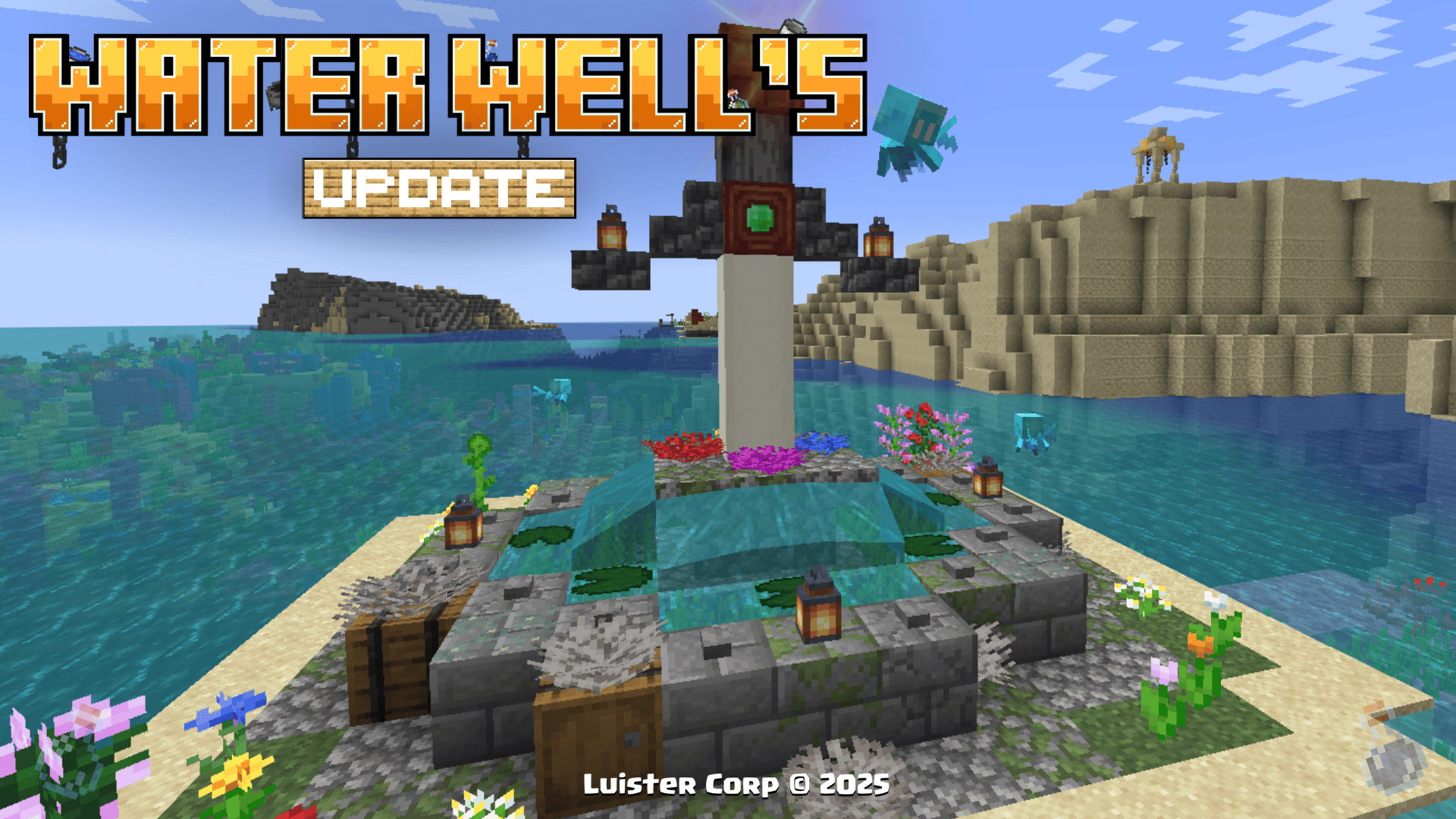 Generation biomes:
Generation biomes:
[
"minecraft:flower_forest",
"minecraft:warm_ocean"
]Lava Dome
Quantity: 1
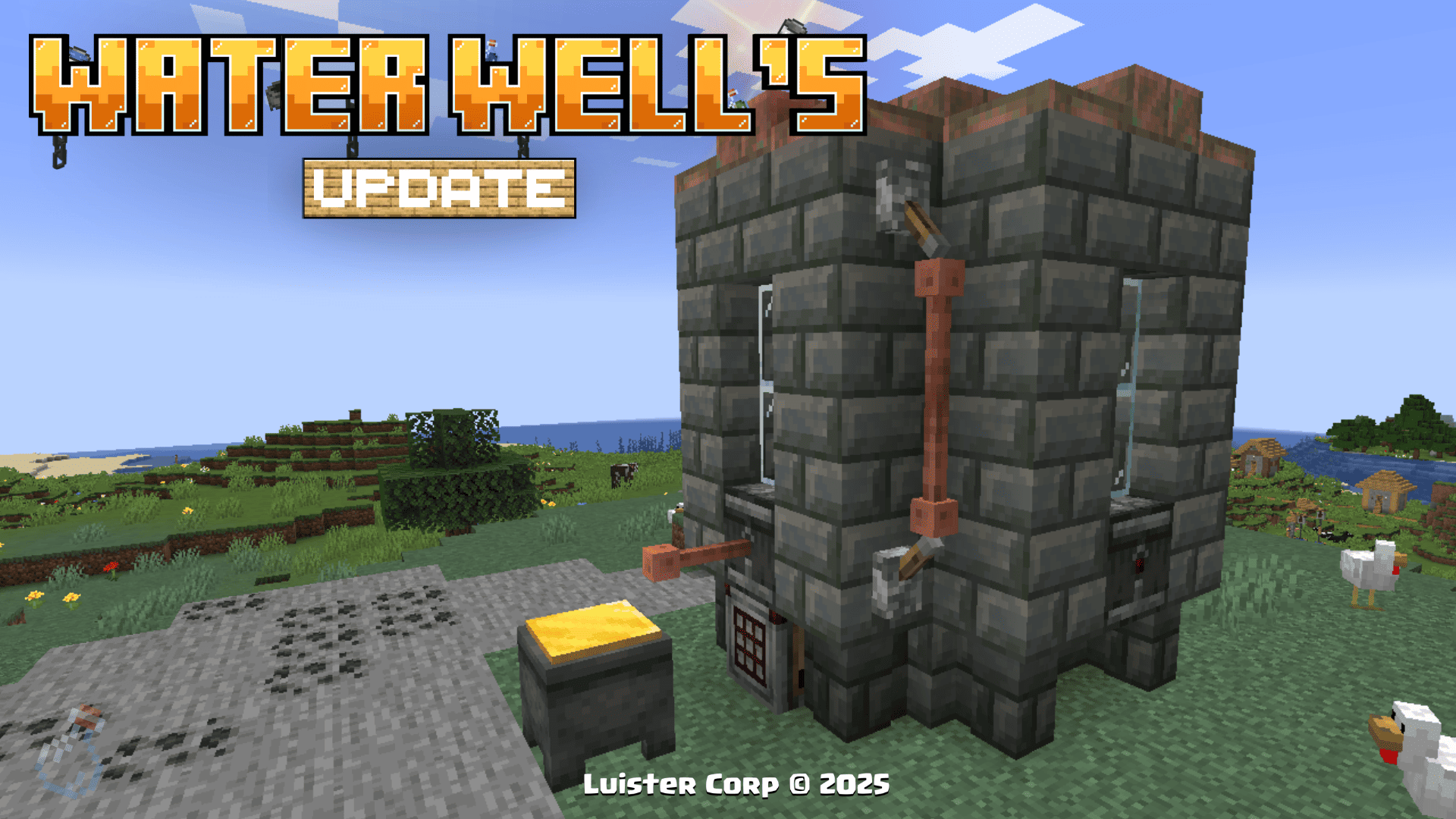 Generation biomes:
Generation biomes:
[
"minecraft:eroded_badlands",
"minecraft:wooded_badlands",
"minecraft:bamboo_jungle",
"minecraft:cherry_grove",
"minecraft:ice_spikes",
"minecraft:grove",
"minecraft:jagged_peaks",
"minecraft:frozen_peaks",
"minecraft:mushroom_fields",
"minecraft:windswept_savanna",
"minecraft:old_growth_pine_taiga",
"minecraft:old_growth_spruce_taiga",
"minecraft:windswept_forest",
"minecraft:windswept_hills",
"minecraft:sparse_jungle",
"minecraft:swamp",
"minecraft:dark_forest",
"minecraft:dripstone_caves",
"minecraft:pale_garden",
"minecraft:sunflower_plains",
"minecraft:lush_caves"
]Well Rewards

Important recommendation: it's strongly advised to examine all wells, as many contain hidden barrels with additional rewards, typically located at least 20 blocks apart 🌍.

Installation Guide 💾
Single Player Mode
Datapack Installation Steps:
- Launch Minecraft
Open the game. - Create New World
Go to "More" section and select "Datapacks".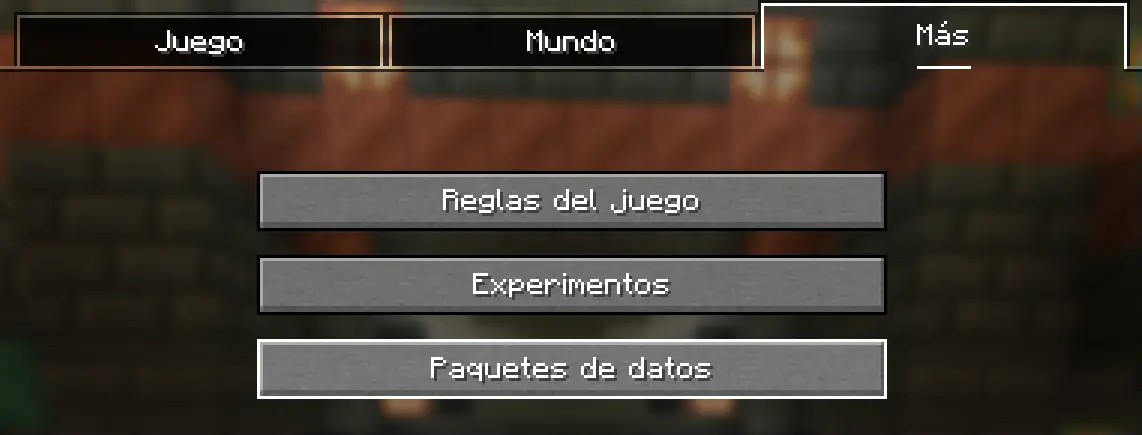
- Add Datapack
Drag the datapack file into the Minecraft window.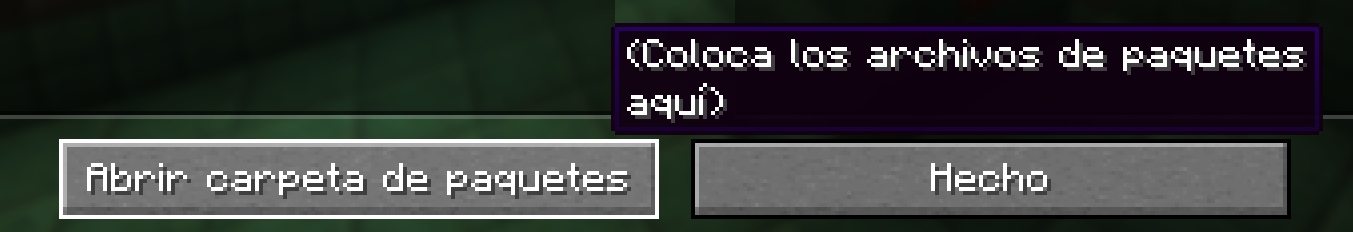 Confirm selection by clicking "Confirm".
Confirm selection by clicking "Confirm".
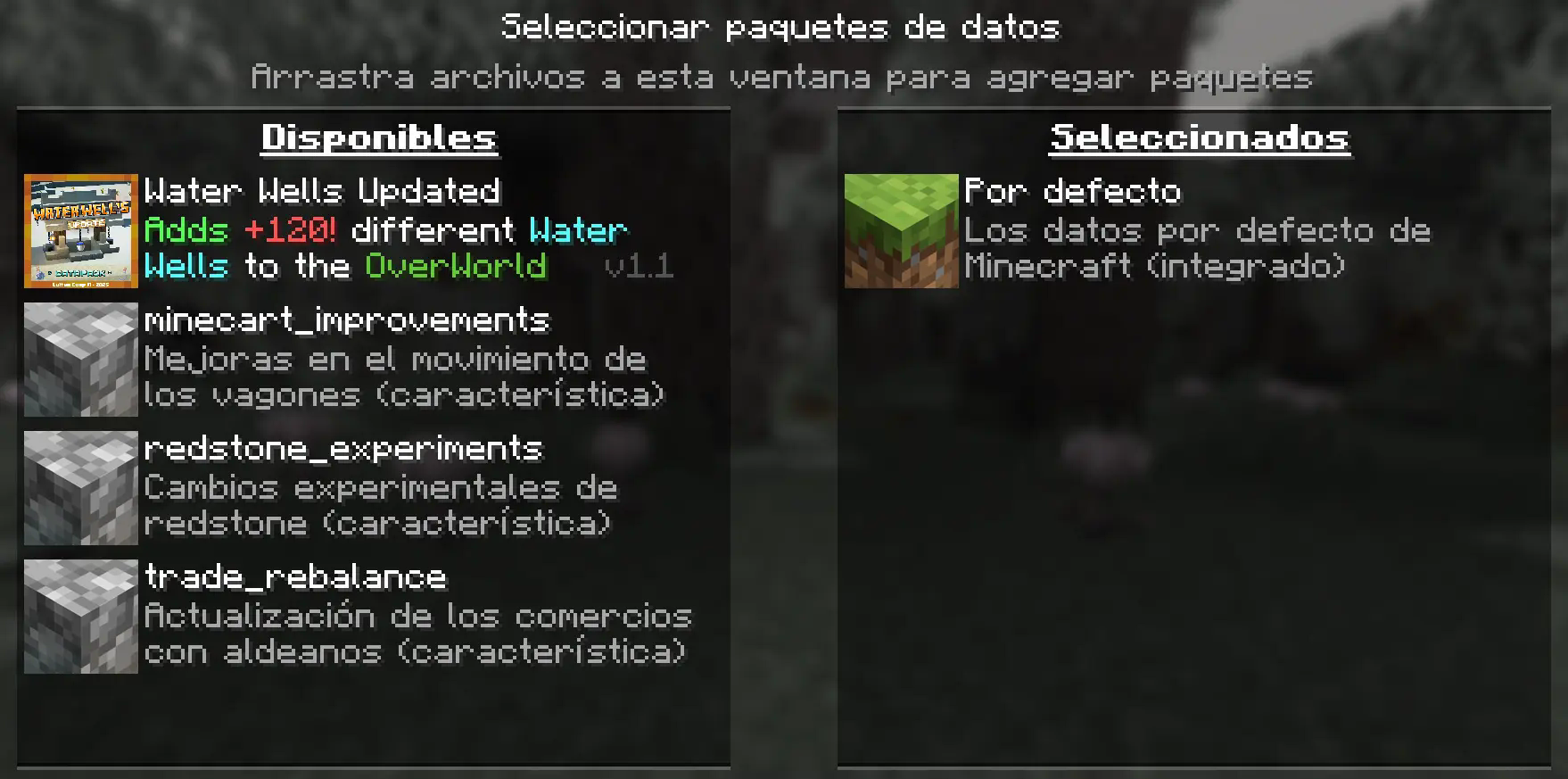
- Activate Datapack
Highlight the Datapack, click the arrow symbol to move it to the right side of the screen.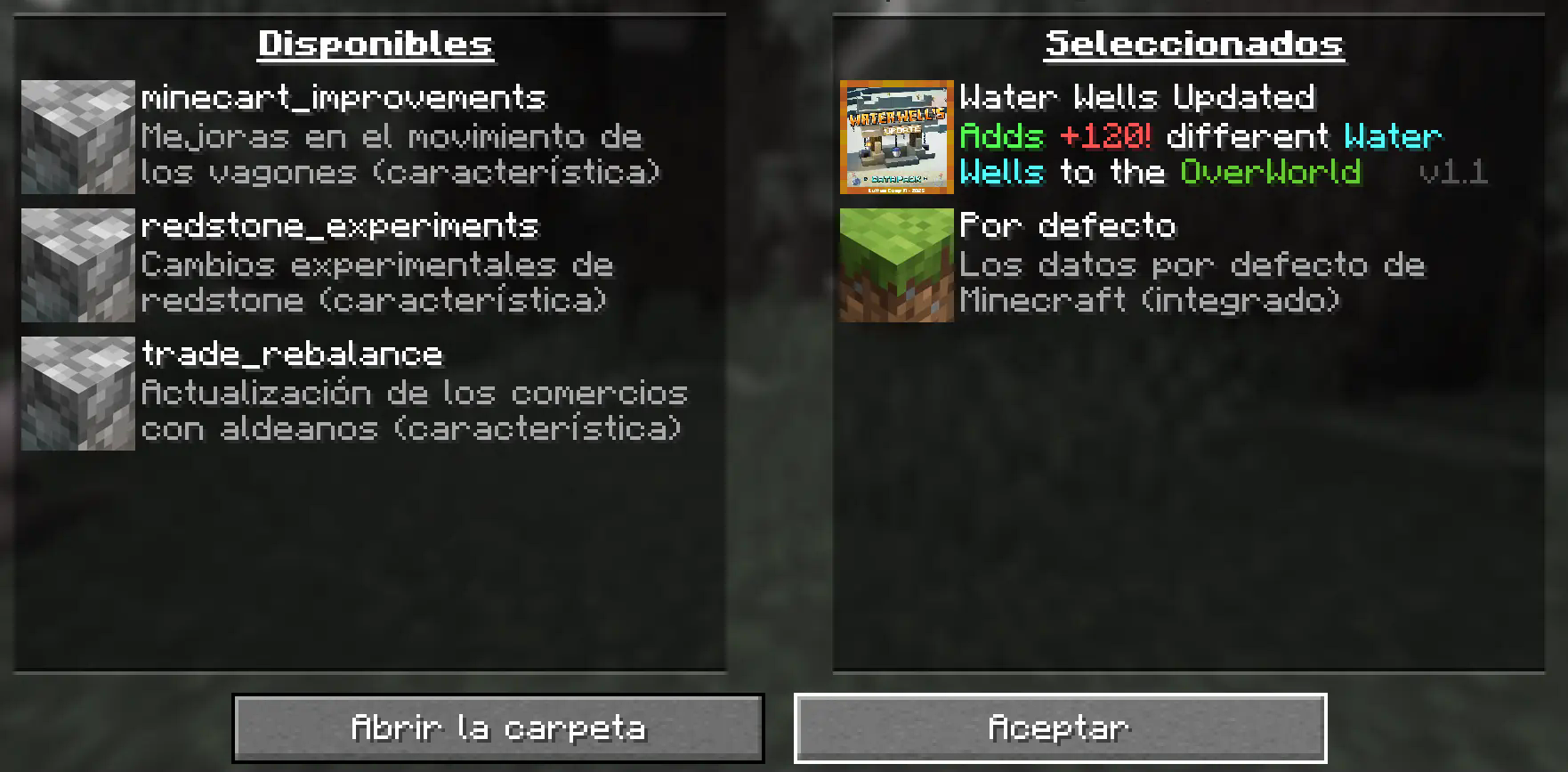
- Create New World
Click "Done" at the bottom of the screen.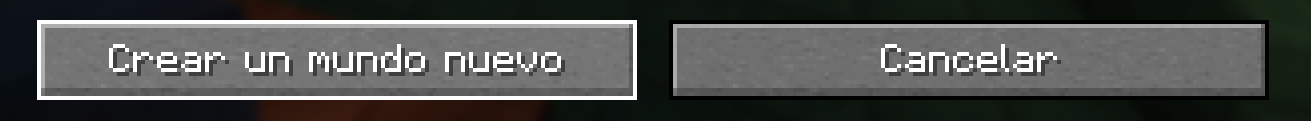 Finally, click "Create New World".
Finally, click "Create New World".
⚠️ IMPORTANT
When warned about experimental features during new world creation, accept the warning.
Warning screen:
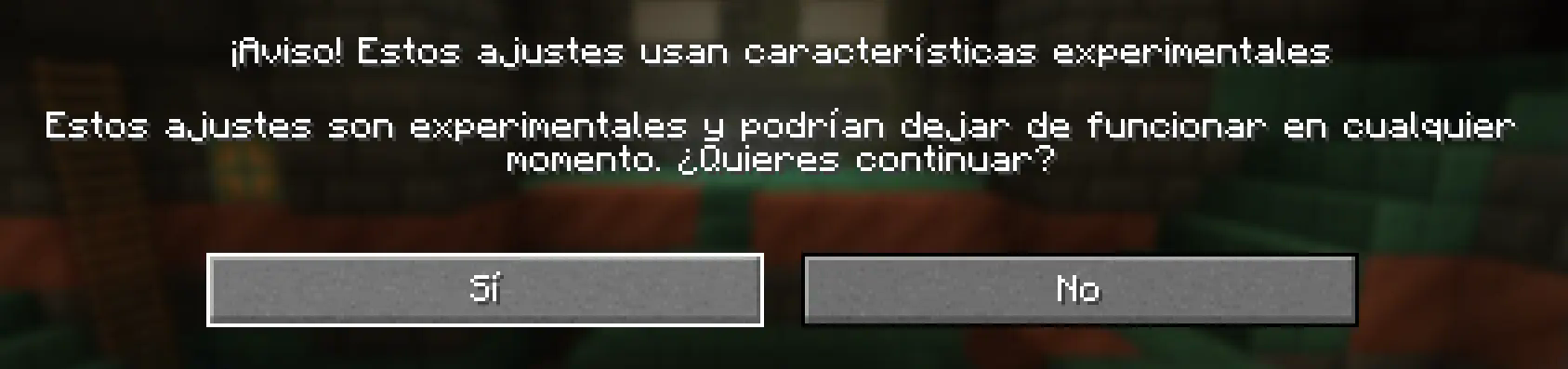
Click Yes and enjoy your adventure!
Multiplayer (Server)
Server installation via interface is similar. Load world with enabled datapack via Multiverse-Core or place datapack in world's datafolder.



