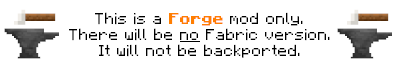World Pre Generator
Mod Overview
World Pre Generator is a specialized tool for Minecraft servers that allows pre-generating game dimensions using simple commands. The mod works exclusively on the server side but can also be installed on the client for local use.
Supported Versions
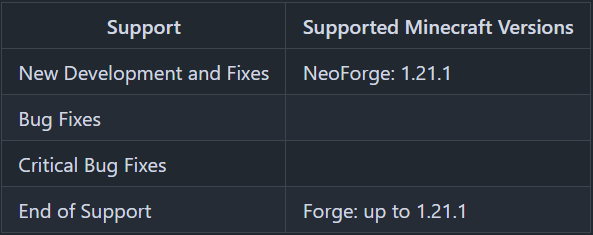
The mod only supports Minecraft versions for which it has been officially released. The current list of compatible versions can be found in the corresponding section.
Main Features
Pre-generation tasks are executed sequentially and automatically resume after server restarts. Already generated chunks are skipped during re-generation unless the special force flag is set.
Generation Modes
- Sequential Generation (SERIAL) — each chunk is created one after another
- Semi-Parallel Generation (SEMI_PARALLEL) — multiple generation tasks are created, but execution remains sequential, speeding up the process
Important: When using semi-parallel mode, it's recommended to set the "max-tick-time" parameter in the "server.properties" file to -1 to prevent crashes due to long tick processing times.
Server Configuration
The configuration file is located in the "serverconfig" folder within the world directory and is named "world_pre_generator-server.toml". Main parameters:
- send_feedback — whether to send generation progress information to all online players
- generation — generation parameters
- type — generation type (SERIAL or SEMI_PARALLEL)
- semi_parallel_task_count — number of parallel generation tasks (0 = number of processor cores)
- delays — delays between events
- print — interval between status outputs
- save — interval between saves
Management Commands
Viewing Tasks
/pregen list— displays all active generation tasks
Creating Tasks
/pregen gen <dimension> start <block|chunk> <center> <radius> [<force>]
Usage examples:
For generating a 4000×4000 block area from the world center in blocks:
/pregen gen minecraft:overworld start block 0 0 2000For generating a 4002×4002 block area from coordinates x=100, z=150 in chunks:
/pregen gen minecraft:overworld start chunk 6 9 126Task Management
/pregen get <dimension> resume— resumes generation/pregen gen <dimension> pause— pauses generation/pregen gen <dimension> cancel— cancels generation/pregen clear— cancels all generation tasks
Notification Settings
/pregen sendFeedback— shows current notification status/pregen sendFeedback <enabled>— enables or disables progress notifications
Progress Tracking
The system displays detailed information about generation progress in the format: "Dimension A B/C (D%) E chunks/sec", where:
- A — dimension
- B — number of generated chunks
- C — total chunks to generate
- D — completion percentage
- E — generation speed in chunks per second