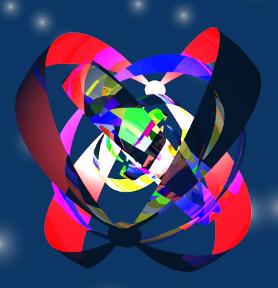Graphical user interface for the WorldEdit plugin that significantly simplifies using powerful world editing construction tools. This addon aims to reduce the likelihood of accidental errors when creating large-scale projects.
It's important to understand the difference between WorldEdit itself - the plugin for modifying virtual worlds, and WorldEdit CUI - the visual enhancement for it. Proper functionality requires WorldEdit to be installed on your server.
Installation
Setup involves several straightforward steps:
- Install the Fabric loader for Minecraft
- Place the mod file in the game's modifications folder
After installation, WorldEdit selections will display automatically without additional configuration. For customizing the color scheme, you can use additional tools like Mod Menu.
Compatibility and Updates
The visualization system supports all core WorldEdit features. For information about compatibility with different Minecraft versions, we recommend following project updates.
Developers
Special thanks to everyone who contributed to the project's development:
- Mumfrey, yetanotherx, mikroskeem, and zml - maintenance and development of WorldEditCUI
- lahwran - creator of the original CUI version
- sk89q - developer of the core WorldEdit plugin
- Minecraft creators for providing a unique gaming platform
Licensing
The source code and compiled version are distributed under the Eclipse Public License version 1.0.