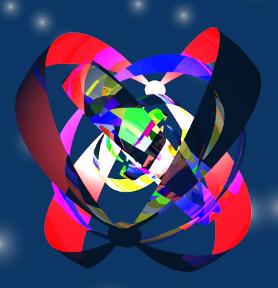WorldGuard - Protection for Your Minecraft Server
Reliable Server Protection!
WorldGuard provides powerful tools to protect territories from griefers and unwanted actions, as well as allowing you to configure and disable various Minecraft gameplay mechanics.

🛑 Make sure you are using the Java version of Minecraft.
Installation Process:
- Set up a Bukkit-based server, such as Spigot or Paper (using Paper is recommended over Spigot)
- Download WorldEdit from the plugin page
- Download WorldGuard from this page (all versions available in the "Files" tab)
- Place the WorldEdit and WorldGuard plugin files into your server's plugins folder
For additional help, check out tutorials on YouTube or study the official documentation.

Key WorldGuard Features:
- Protected Zones: Create special territories where building is allowed only for specific players or moderators
- Extended Game Rules: Configure additional server parameters (disable wither damage, fall damage, etc.)
- Local Rules: Set special conditions for specific areas (health and hunger regeneration, disable PvP, control mob damage)
- Blacklist: Prohibit the use of certain items and blocks
- Server Statistics: Get detailed server performance reports using the /wg report -p command
- Profiling: Analyze server performance with the /wg profile -p command
- Emergency Commands: Use instant commands like "STOP ALL FIRE SPREAD"
- Compatibility: Works with most Bukkit mods and plugins
- Grief Protection: Prevents various types of griefing (fire spread, tree growth, TNT cannons, piston mechanisms, crop trampling, interaction with paintings and frames)
- Allowed Actions: Can configure permitted interactions (door opening, lever usage, etc.)
- Documentation: Has detailed documentation, is one of the oldest Minecraft projects
- Open Source: Completely open for development
- Flexible Configuration: All features are disabled by default - enable only what you need