

XP Storage
Save Your Game Experience from Loss!
The XP Storage modification offers an innovative way to save and manage your game experience in Minecraft. Create special Experience Books that will protect your accumulated levels from accidental death.
Main Features
After saving experience in the book, you can restore it in two different ways: directly from the book or by creating special experience potions through the brewing stand, which can give even more experience than was originally saved.
Crafting Recipes
Crystallized Lapis:
- 4 Lapis Lazuli blocks (perfect for storing experience)
- 1 Amethyst Shard (precious crystal)

Experience Book:
- 1 book (naturally, it's a book)
- 4 Crystallized Lapis
- Capacity: up to 15 levels without upgrades (configurable)

Using the Experience Book
Saving Experience: Right-clicking the book saves the maximum possible amount of your experience. If you have more experience than the book can hold, the excess remains with you.
Retrieving Experience: Holding Shift and right-clicking returns 85-100% of the saved experience (depending on the book's level).
Potion Creation
Use the brewing stand to convert experience from the book into special experience potions. Depending on the book's level, you can extract 1, 3, 5, or 10 levels at a time. Each potion can store up to 30 levels of experience.
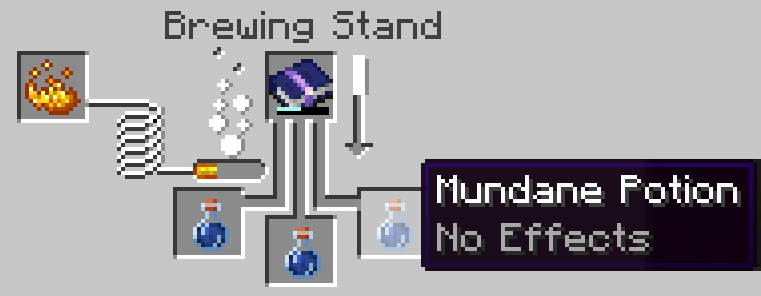
Book Upgrades
Create an upgrade template and use it with appropriate materials (Diamond, Netherite Ingot, or Nether Star) to increase the book's level. Upgraded books can store more experience and return it with greater efficiency.
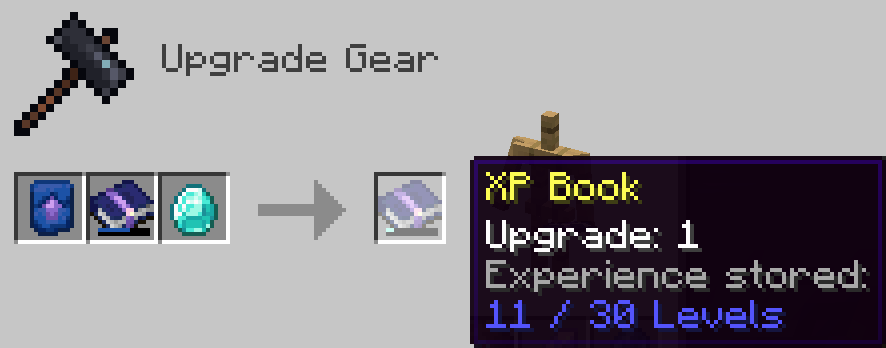


Frequently Asked Questions
Does it work on servers? Yes, the mod is fully compatible with servers. Files are required for both client and server.
Can it be included in modpacks? Yes, you can freely include this modification in your mod collections.
The modification is fully configurable - you can enable only the features you like.


