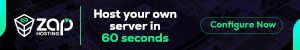ZapHosting Server Integration Menu
This mod provides a specialized in-game menu that integrates ZAP-Hosting functionality directly into your Minecraft modpack. The customizable menu feature allows adding your personal partner link and promo code for promoting hosting services.

Installation and Setup
Step 1: Installing the Mod
- Download the mod
.jarfile - Place it in the
modsfolder of your modpack - Location:
Your_Modpack_Folder/mods/
Step 2: Creating Configuration File
- Launch the modpack or execute the
.jarfile directly - The necessary configuration files will be automatically created
- Configuration path:
config/zap_hosting_server_integration_menu/common.json5
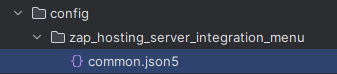
Step 3: Configuring Settings
Configure parameters using one of the methods:
- Using the built-in in-game configuration menu
- Manually editing the
common.json5file

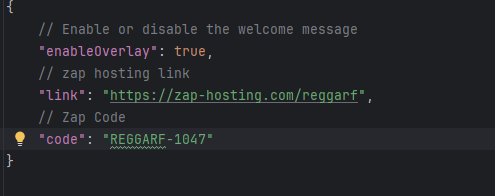
Key Features
ZAP-Hosting Integration
Players can instantly order a Minecraft server by simply clicking on the ZAP-Hosting image within the game. This method minimizes time and effort for creating multiplayer worlds with optimized hosting.
Notification for New Players
When first launching a new world, a special popup message appears, introducing players to the ZAP-Hosting integration and explaining the server ordering process. To prevent spam, the message displays only once per world.
Flexible Settings
In the common.json5 file, users can modify numerous parameters:
- Enabling or disabling popup messages
- Configuring behavior when clicking on the ZAP-Hosting image