

Zoomify

Zoomify is a zoom mod that offers limitless customization options and an elegant appearance.

How to Use
Keybinding
By default, Minecraft has a key that may conflict with Zoomify. Go to the controls menu and ensure that the key assigned to Zoomify (default C) doesn't conflict with others.
Opening Settings Menu
Access the settings menu in two ways:
- Via the client command
/zoomify - Through the settings button in Mod Menu
Main Features
Scroll Zoom
You can increase the zoom level using your mouse scroll wheel.

Spyglass Integration
Configure Zoomify to work only when holding or carrying a spyglass. You can also replace the standard spyglass zoom with Zoomify, complete with corresponding effects and sounds.
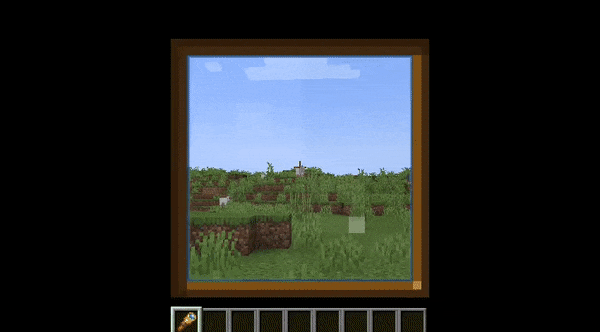
Smooth Transitions
Available 14 different transition types for zooming in and out, including instant, linear, and various easing options. You can choose separate transitions for zooming in and out.
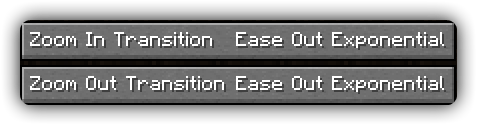
Relative Sensitivity
Mouse sensitivity automatically decreases proportionally to the zoom level, providing precise character control.
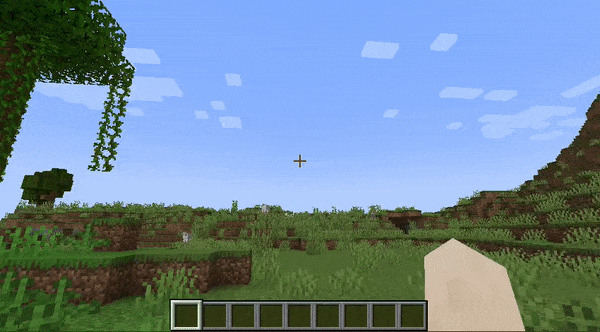
Relative View Bobbing
The camera bobbing effect when walking is reduced based on the zoom level, allowing comfortable movement while using zoom.

Cinematic Camera
Make camera movement smooth, similar to OptiFine.

Affect Hand FOV
Disable this option to prevent your hand from zooming in along with the camera.

Secondary Zoom
A completely separate zoom function designed for content creators. Includes an option to hide the HUD while zooming and longer zoom-in times.
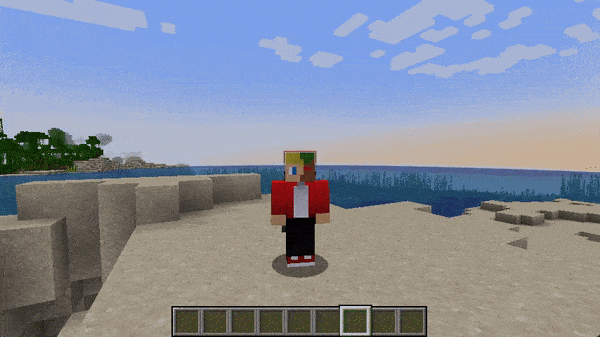
Presets
Various presets available, including default settings and a mode that mimics OptiFine behavior.
Smart Keybinding Detection
On first launch, if a keybinding conflict is detected, a notification appears with information about the issue.
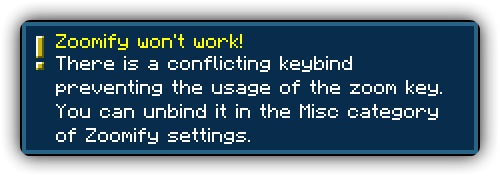
High Customizability
All zoom parameters are fully customizable — no hard-coded values.
Zoom Speed Control
Instead of abstract speed values, you can set the exact number of seconds required for zooming in and out.
Credits
- Xander — Developer
- MoonTidez — Logo Designer


