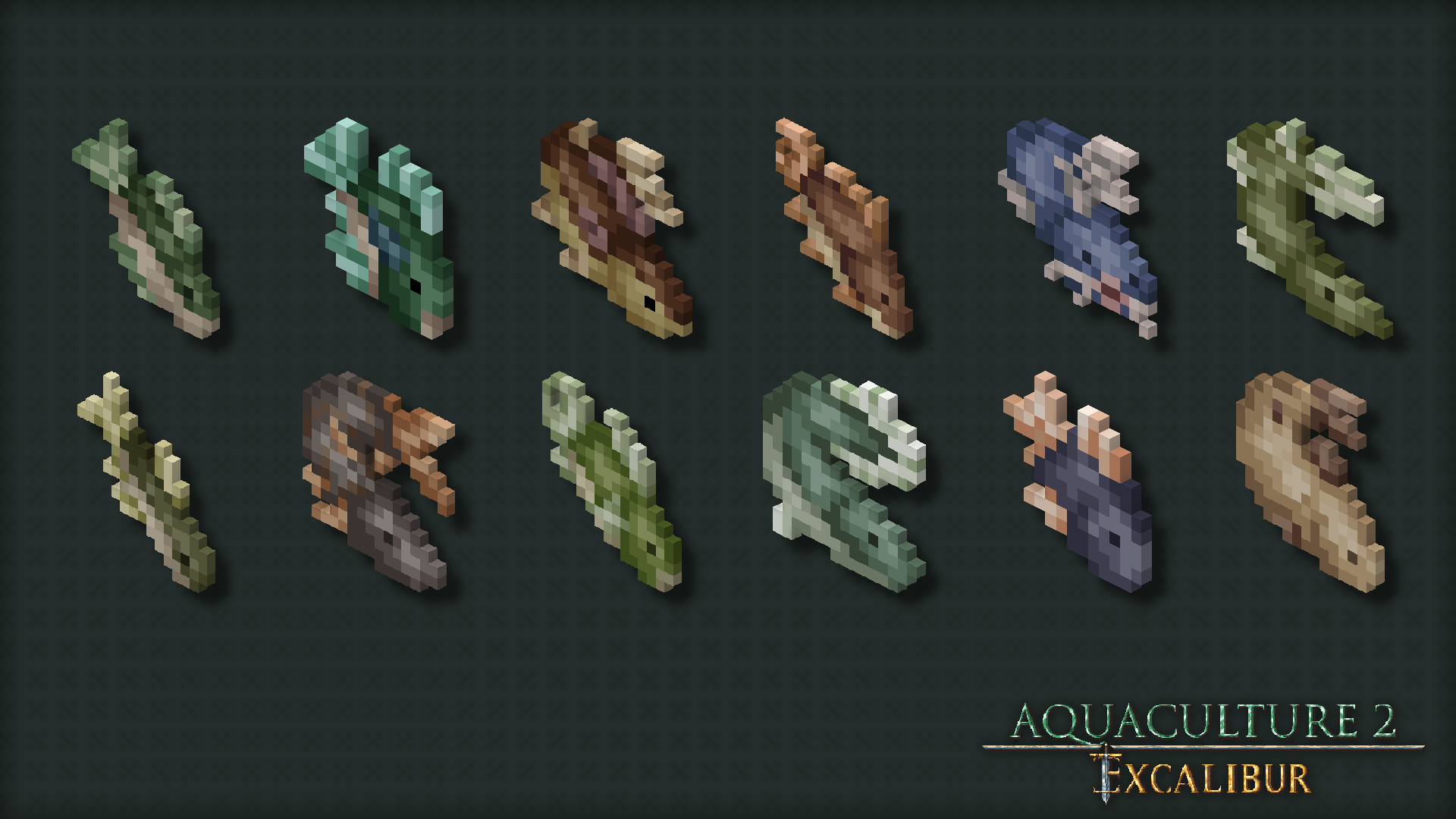Excalibur | Aquaculture 2
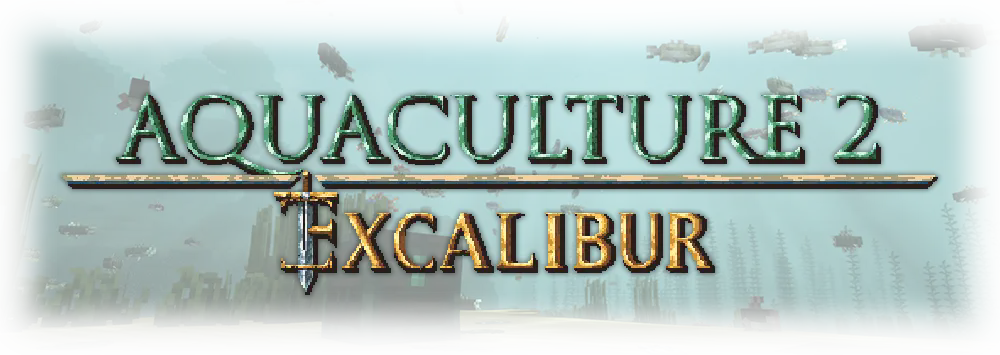
This graphics pack completely revamps the visual design of the Aquaculture 2 mod, bringing it in line with the renowned Excalibur resource pack. The project is 100% complete — it currently includes 182 unique textures for all elements of the modification: items, tools, and blocks.
How to Install
The installation process is intuitive and will only take a few minutes:
- Launch Minecraft and go to the "Options" menu
- Open the "Resource Packs" section
- Click the "Open Resource Pack Folder" button
- Move the Aquaculture2ExcaliburSupport.zip file into the opened folder
- Return to the game and activate the "Aquaculture 2 Excalibur Support" resource pack by moving it from the left column to the right
- Make sure the support pack is positioned above the main Excalibur resource pack in the list
- Confirm your choice with the "Done" button
- Enjoy the updated fishing!
Texture Examples
Redesigned elements of the modification: