

GUItem - Item Models for Custom GUI Design
GUItem - Create Unique Custom Interfaces
This resource pack provides a collection of item models that can be used to visually customize containers and create user interfaces directly in the game. The special feature of this pack is that it doesn't alter Minecraft's standard textures and models, but rather supplements them with new capabilities.
Main Features
The item models are specifically designed to cover inventory slots with layered textures that mimic various GUI elements: borders, progress bars, buttons, patterns and other interface components. Each element is crafted to organically blend with the visual style of vanilla gameplay.

Element Types
Most elements have a one-slot size and intuitively position themselves in the inventory like regular items.
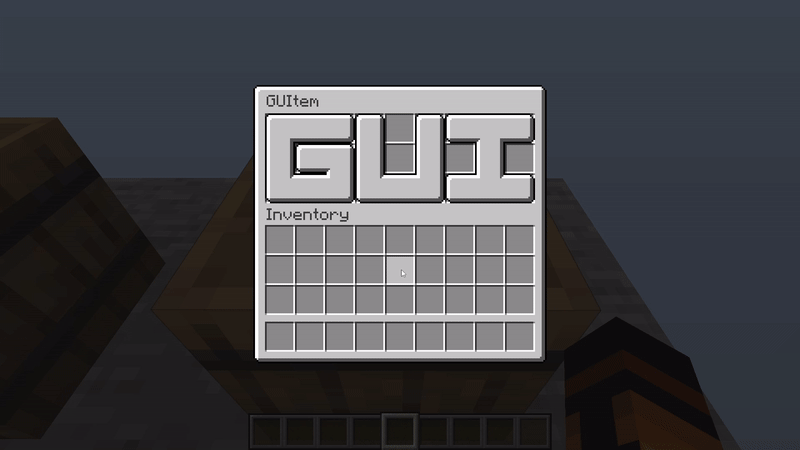
There are also larger elements that cover multiple slots simultaneously. Such models represent complete interface blocks or create backgrounds for other components.
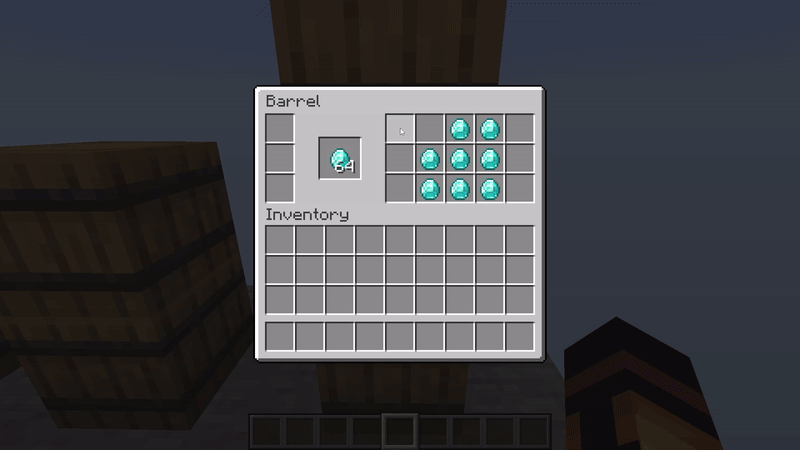
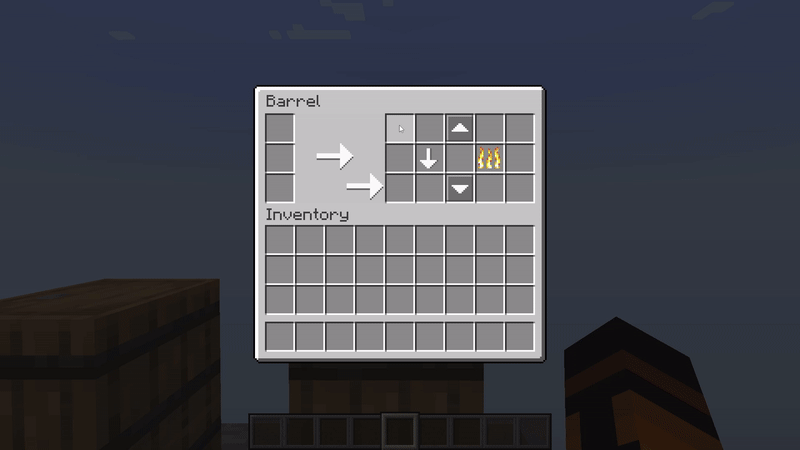
Usage
To apply models to items, use the item_model component introduced in version 24w36a. The command format is: minecraft:item_model="guitem:(file_name)", where (file_name) corresponds to a model in the guitem/models/item/ folder.
Technical Information
- Item models may appear slightly dimmed
- Namespace:
guitem - Atlases directory:
gui_item
Creative Potential
This resource pack is designed as a foundation for creativity - other developers can expand it with their own models or use it for inspiration when creating unique interface solutions.
