

Overview of Color Me Outlines 2

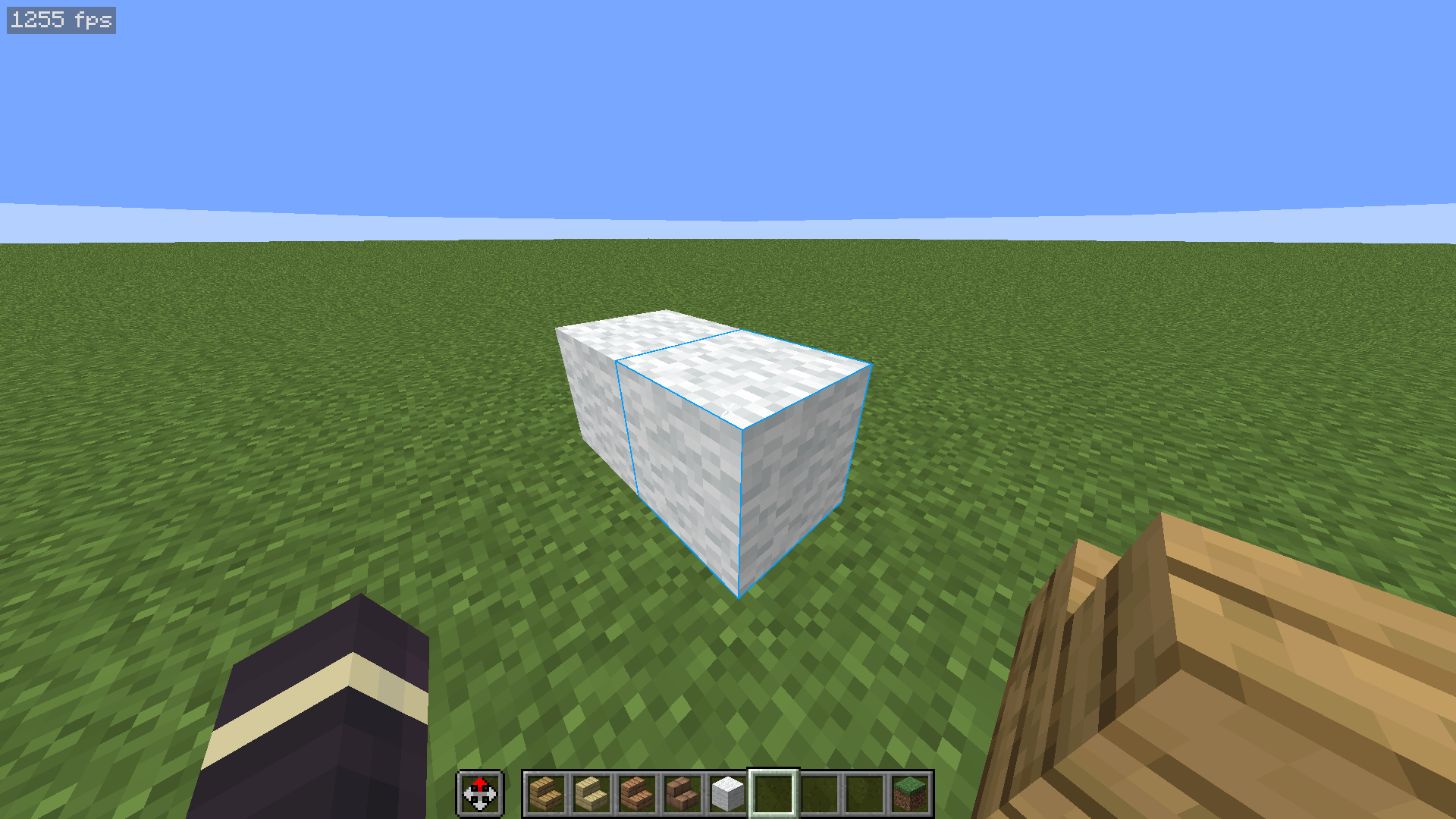

About the Project
This resource pack allows you to completely change the color of block highlighting when you look at blocks in Minecraft. The key feature is that it works with the vanilla game version 1.21 and above without needing any additional mods. If the project doesn't suit you, you can easily disable it by simply removing it from your active texture sets.
Additional Customization Options
For increased configuration flexibility, you can install the respackopts mod, which will add special settings for this resource pack directly in the game interface. This allows you to instantly change the appearance of the highlighting without editing files.
An alternative method is editing the configuration file within the texture pack itself. Installation and configuration instructions are provided below.
Installation Guide
- Download and activate the resource pack in the game
- For more convenient configuration, install the respackopts mod
- After installing the mod, a settings button for this resource pack will appear in the game interface, through which you can change the color, transparency, and thickness of outlines
- Without installing additional mods, you can adjust parameters through the file system. Open the resource pack folder, navigate to
assets/minecraft/shaders/includeand edit thecustom_outlines.glslfile. All available settings are located at the top of this file.

