

Pokehaan Theme (Legendary Tooltips)
This resource pack is specifically created for the "Legendary Tooltips" mod and completely transforms the appearance of tooltips in the style of the Pokehaan and Pixelmon universe.
Usage
To use the pack, first install it in the usual way. Then navigate to the settings of the "Legendary Tooltips" mod - the legendarytooltip-common.toml file. Find the [client.definitions] section where you can configure style assignments for different item categories.
Design Options
The resource pack includes four design styles:
 Level 0 - basic style with purple Pokéball
Level 0 - basic style with purple Pokéball
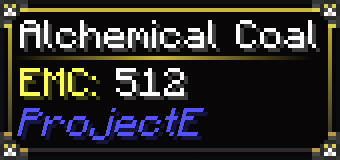
Level 1 - extended design with additional visual elements
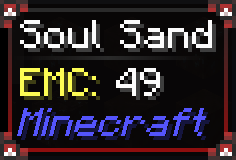 Level 2 - stylish option with red Pokéball
Level 2 - stylish option with red Pokéball
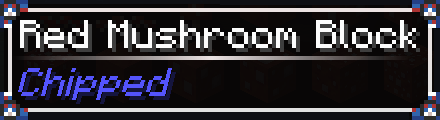 Level 3 - composite design with complex structure
Level 3 - composite design with complex structure
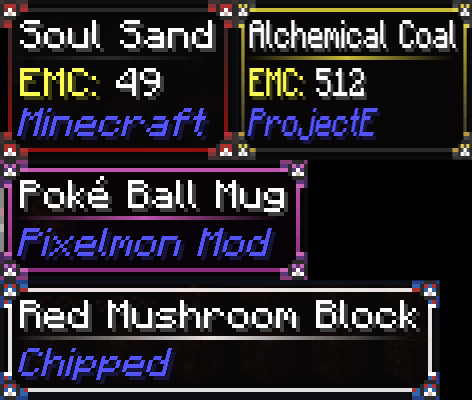
Combination of all styles on one screen
Configuration Example
level0_entries = ["@pixelmon"]
level1_entries = []
level2_entries = ["@minecraft"]
level3_entries = []This configuration specifies that items from Pixelmon will use level 0 style (purple Pokéball), while items from original Minecraft will use level 2 (red Pokéball). Check the notes in the configuration file to understand all available options.
Design created by amaicitrus / Yanchan.

