

Beyond Vanilla Minecraft Shader Pack
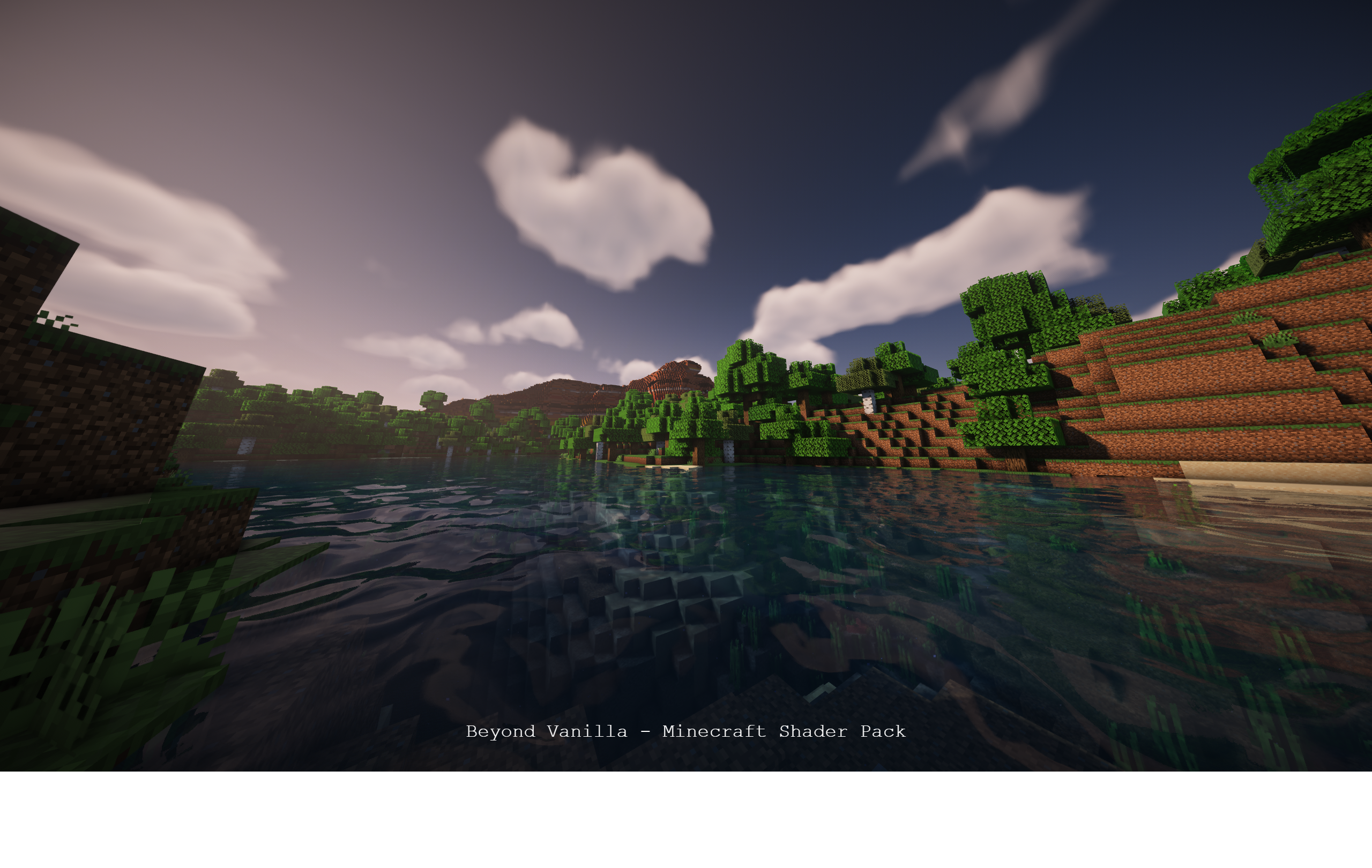
Discover an amazing visual experience that will take your Minecraft adventures to a completely new level with the Beyond Vanilla shader pack.
Installation Guide
Step-by-step instructions:
-
Download: Go to the "Releases" tab and download the most recent version of the shader pack. Extract the contents of the ZIP archive.
-
Installation: Open the Minecraft launcher. Navigate to the "shaderpacks" folder within the Minecraft game directory (usually located at
%appdata%/.minecraft/shaderpacks). Move the extracted folder into the "shaderpacks" directory. -
Launch game: Select the profile with the installed shader pack and start the game.
Project resources: The project source code is available on GitHub, where you can also leave your feedback or suggestions for improvements.
Shader Features
Beyond Vanilla offers substantial visual enhancement to your game. You'll receive stunning lighting upgrades, realistic shadows, and atmospheric effects. Every detail has been carefully crafted to fully immerse you in the gameplay and create an unforgettable atmosphere.
Compatibility
The shader is tested and works with:
- Iris and Sodium version 1.1.6
- Optimized for mid to low-performance computers
- Compatible with Nvidia graphics cards (tested on 4070 Ti)
Current limitations:
- Not tested on Optifine
- Performance on AMD and Mac platforms not verified
Planned Enhancements
Already implemented:
- Numerous screenshots for full overview
- Enhanced sky in The End
- Improved portal visuals
- Sun and moon effects
- Publication on Modrinth
In development:
- Bug fixes
- Performance improvements for smoother gameplay
- Additional features to enhance gaming experience
- Consideration of community suggestions
- Quality of life features
- Glass blur effect
- Revamped interface
- Expansion of future improvement list
Credits
- Hotsuop: Creator of the base shader
- CaptTatsu: Developer of the BSL shader pack upon which this project is based
Participate in the repository development, and your name might be featured here!
[YouTube Video] Demonstration videos are very helpful for familiarizing with the shader's capabilities.

