

GamerPotion's FPS Stress Tester
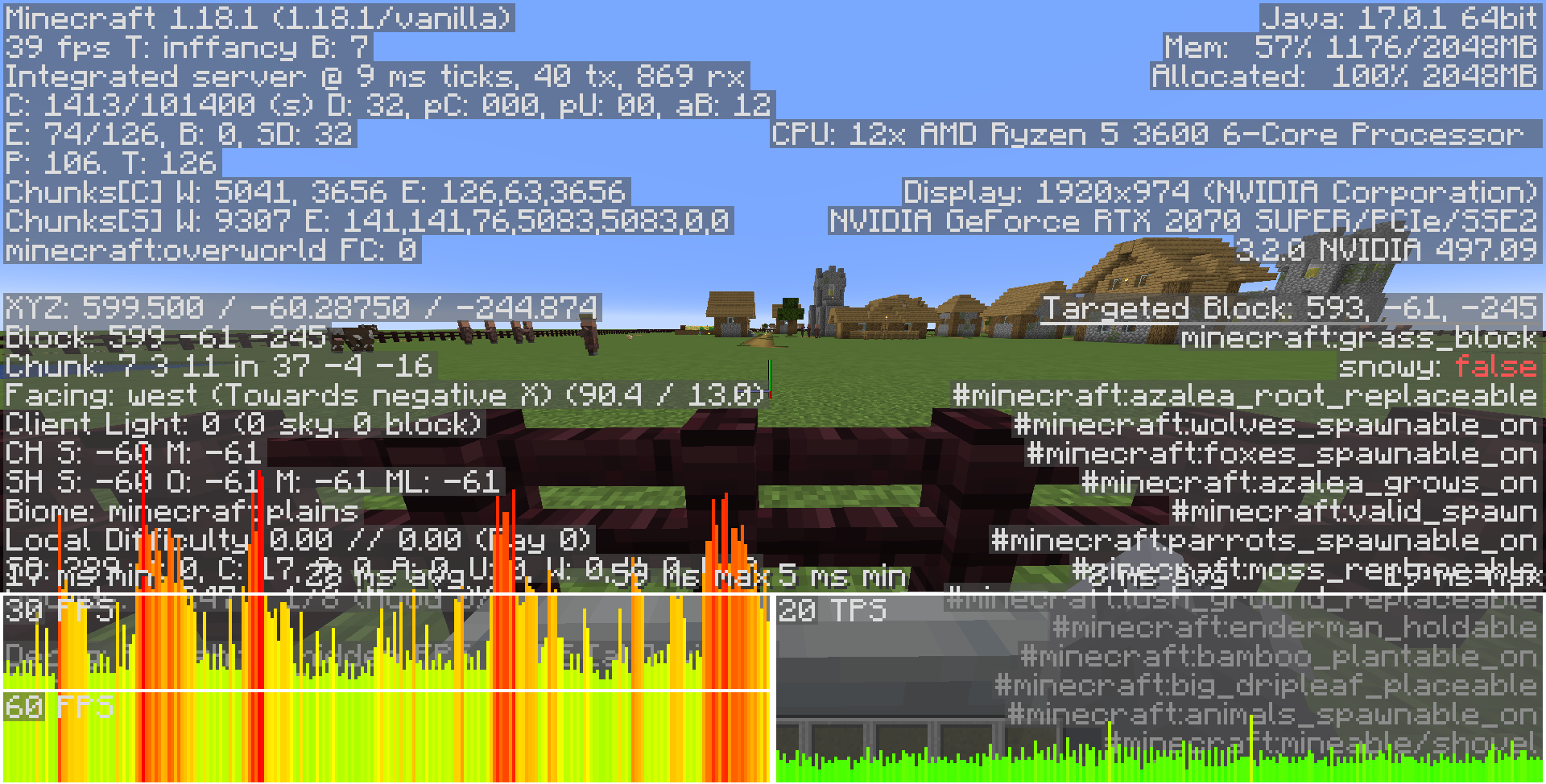
This specialized test world is designed to evaluate your computer's performance in Minecraft. It allows you to measure frames per second (FPS) and track lag spikes.
Test world features:
- Terrain created on a flat map with maximum load
- Includes villages and numerous villagers
- Filled with various animals
- Contains water streams and lava sources
- Your character automatically moves along a rail system
Testing Guide:
Game Setup: Set all video graphic settings to maximum values in the options. All sliders should be at the rightmost position.
Field of View: Change the field of view to "Quake Pro" setting for maximum system load.
Performance Monitoring: Use the Alt+F3 key combination to view system information and lag data. For accurate FPS tracking, it's recommended to use specialized frame counters like FRAPS or MSI Afterburner.
Testing Methodology: First conduct a baseline measurement in the standard game version, then repeat tests with optimization mods - Sodium and OptiFine. You can also make comparisons with various modifications and modpacks for comprehensive system performance evaluation.
Important Note:
Due to high visual load, the test may significantly affect the performance of weak computers. For owners of low-power PCs, it's recommended to disable thunder effects with the /weather clear command and conduct testing on medium graphic settings with normal field of view.

