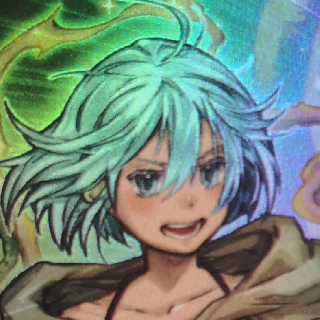![CobbleDollars [Cobblemon Addon]](https://cdn.metamods.net/images/mods/cobbledollars/screenshots/1516bc617f014a074465ad94782505d5db159db8.png)
![CobbleDollars [Cobblemon Addon]](https://cdn.metamods.net/images/mods/cobbledollars/logo.png)
CobbleDollars [Cobblemon Addon]
This mod introduces a comprehensive economic system into the Cobblemon world, adding game currency and merchants for deeper gameplay.
Required Dependencies
For proper mod operation, the following are required:
- Kotlin For Forge (for forge and NeoForge versions)
- Fabric API (fabric only)
- Architectury API (versions 1.5.2 and below only)
- Cobblemon (main mod)
Main Features
Earning Money
Money can be obtained by defeating wild Pokémon. The reward amount depends on the level of the defeated Pokémon - the higher the level, the more CobbleDollars you receive.
CobbleMerchant Traders
Traders spawn in overworld villages with approximately 8% probability, similar to standard Minecraft villagers. Regular villagers can also acquire the CobbleMerchant profession by placing a Display Case block from the Cobblemon mod nearby.

An interesting feature: the merchant will follow the player if they are holding a pokéball.
Merchant Interfaces
Shop
By regular right-clicking on the merchant, the shop opens:

The shop provides:
- Scrolling through the item list
- Searching for needed items
- Setting quantity (maximum 256)
- Purchasing via the "Buy" button
The total cost is displayed to the right of the item preview. If you don't have enough CobbleDollars, the price highlights in red. You can switch between different tabs, each offering different items.
Bank
By pressing Shift + Right-Click on the merchant, the banking interface opens:
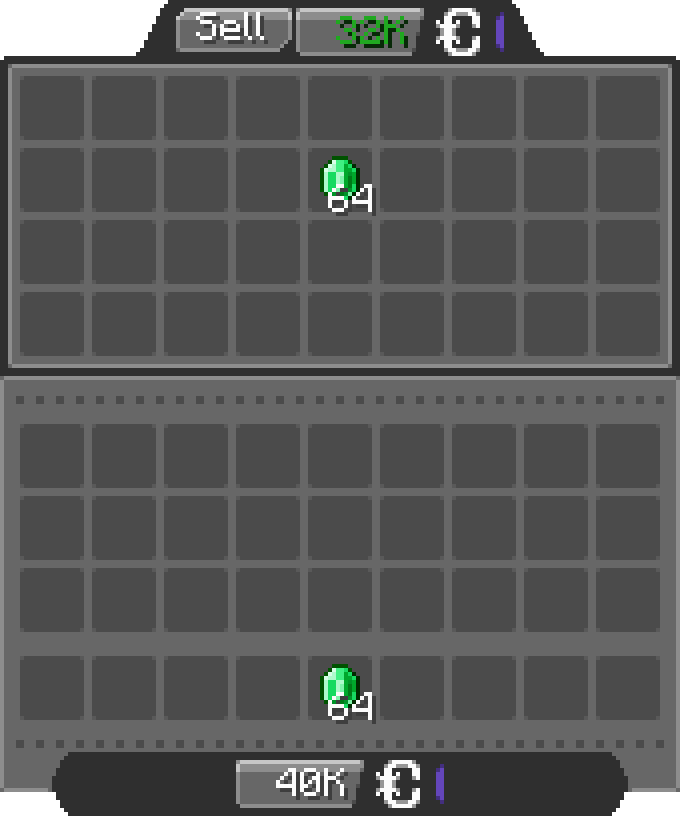
In the bank, you can sell items permitted by the configuration. The merchant buys them at the set price (by default 1 emerald = 500 CobbleDollars).
Configuration
Configuration files are located in the folder [Minecraft files or Server location]\config\cobbledollars\
Client Settings
You can choose the money display position on screen:
- Top left corner
- Top right corner
- Bottom left corner
- Bottom right corner (default)
Common Settings
Shop
Configures items sold by the merchant. Example for version 2.X.X:
{
"defaultShop": [
{
"Poké Balls": [
{
"item": "cobblemon:poke_ball",
"price": 2000
}
]
},
{
"Items": [
{
"item": "minecraft:stick",
"price": 250000
},
{
"item": "create:cogwheel",
"price": 100
}
]
}
]
}Example for version 1.5.X:
{
"merchantShop": {
"balls": {
"cobblemon:poke_ball": 2000
},
"items": {
"minecraft:stick": 250000,
"create:cogwheel": 100
}
}
}Example for versions before 1.5:
{
"merchantBalls": {
"cobblemon:poke_ball": 2000
},
"merchantItems": {
"minecraft:stick": 250000,
"create:cogwheel": 100
}
}In these examples, the merchant will sell:
- Pokéballs for 2000 CobbleDollars each in the "Balls" category
- Sticks for 250000 CobbleDollars and cogwheels from the Create mod for 100 CobbleDollars in the "Items" category
Bank
Configures items accepted by the bank and their cost. Example for version 2.X.X:
{
"bank": [
{
"item": "minecraft:emerald",
"price": 500
},
{
"item": "cobblemon:red_apricorn",
"price": 2500
}
]
}Example for version 1.5.X:
{
"bankItems": {
"minecraft:emerald": 500,
"cobblemon:red_apricorn": 2500
}
}With these settings, the bank accepts:
- Emeralds for 500 CobbleDollars each
- Red apricorns for 2500 CobbleDollars each
You can add items from other mods.
Permissions
- cobbledollars
- cobbledollars.reload
- cobbledollars.leaderboard
- cobbledollars.leaderboard.update
- cobbledollars.cobbledollars
- cobbledollars.cobbledollars.give
- cobbledollars.cobbledollars.pay
- cobbledollars.cobbledollars.query
- cobbledollars.cobbledollars.remove
- cobbledollars.cobbledollars.set
- cobbledollars.cobblemerchant
- cobbledollars.cobblemerchant.edit
- cobbledollars.cobblemerchant.open
- cobbledollars.cobblemerchant.open.bank
- cobbledollars.cobblemerchant.open.shop